AIPlayer Advanced Speaking Features
Gestures
As briefly mentioned above, speech may be performed using AIClipSet. AIClipSet refers to one utterance unit. The types of speech are basic speech, gesture speech including gesture and speech, and gestures that perform only certain actions. The available gestures differ according to AI model, and the list of available gestures can be obtained using the getGestures() function of AIPlayer.
The following are ClipTypes
- AIClipSet.ClipType
- CLIP_SPEECH: normal speech without gesture
- CLIP_GESTURE: only gesture
- CLIP_SPEECH_GESTURE: normal speech with gesture
The AI jonathan is speaking with gesture called "hi"(waving hand).
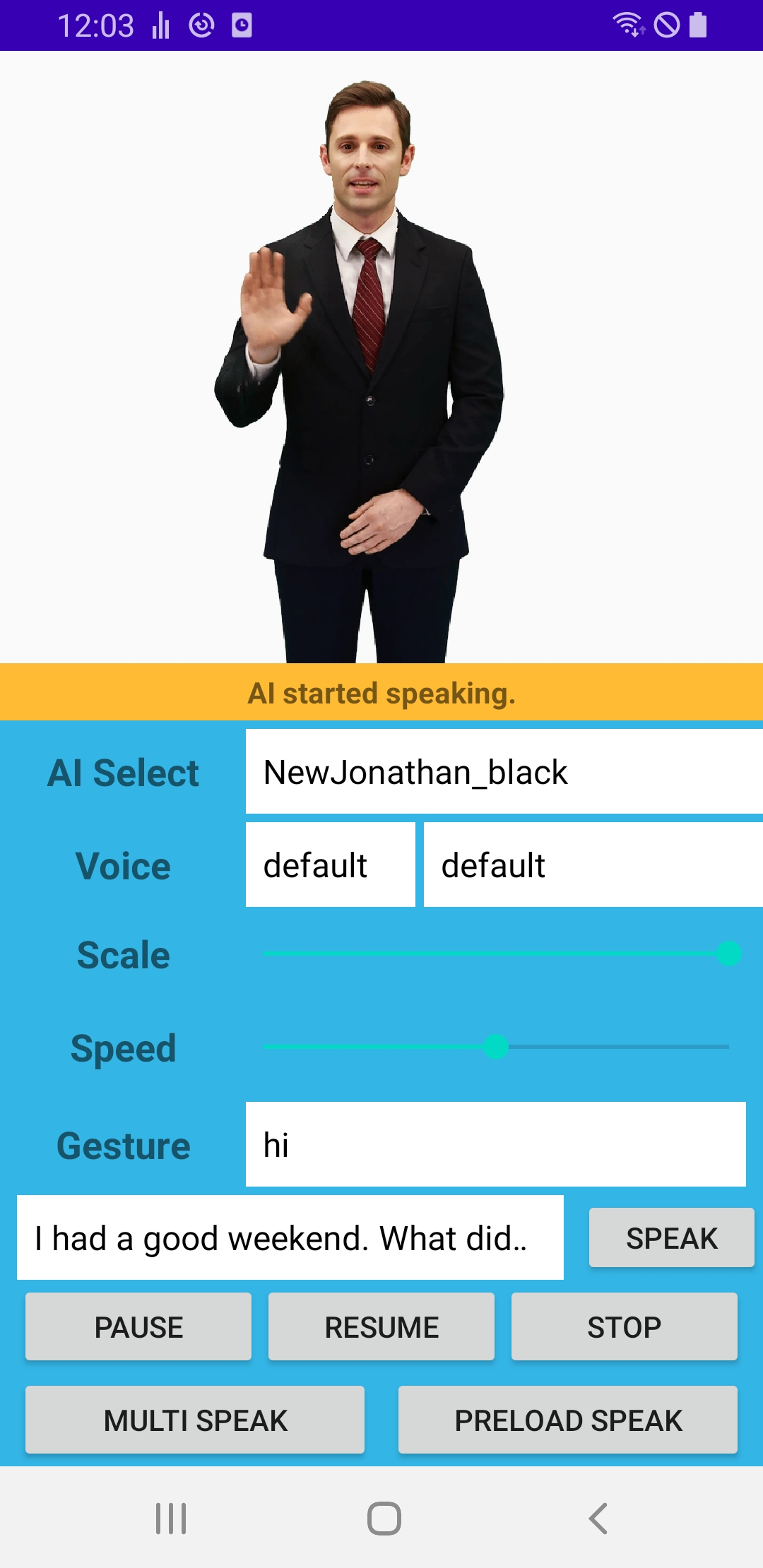
AIClipSetFactory.CreateClip can create AIClipset with gesture like below. Only the gesture will play if the gesture is set without speech text.
if (selectedSpeech != null) {
if (selectedAIGesture != null) {
aiPlayer.send(AIClipSetFactory.CreateClip(
selectedAIGesture.getName(), selectedSpeech, null));
} else {
aiPlayer.send(AIClipSetFactory.CreateClip(
null, selectedSpeech, null
));
}
}
Monitor the gesture's event
IAIPlayerCallback.onAIPlayerEvent(AIEvent) will be called like normal send method. AIEvent's type value will be like below so that we can check out. Also we can access the AIEvent.clipset.getClipType(), getGesture(), getSpeechText(). That means we can distinguish that it is a gesture or just speaking.
- AIEvent.AICLIPSET_PLAY_PREPARE_STARTED
- AIEvent.AICLIPSET_PLAY_PREPARE_COMPLETED
- AIEvent.AICLIPSET_PLAY_STARTED
- AIEvent.AICLIPSET_PLAY_COMPLETED
- AIEvent.AICLIPSET_PLAY_BUFFERING
- AIEvent.AICLIPSET_RESTART_FROM_BUFFERING
Change the voice or language
Some AIs can speak with other voices besides basic voices. To use other voices, you should call AIModelInfoManager.generateToken(...) or AIModelInfoManager.loadCustomVoices(...) method before using them.
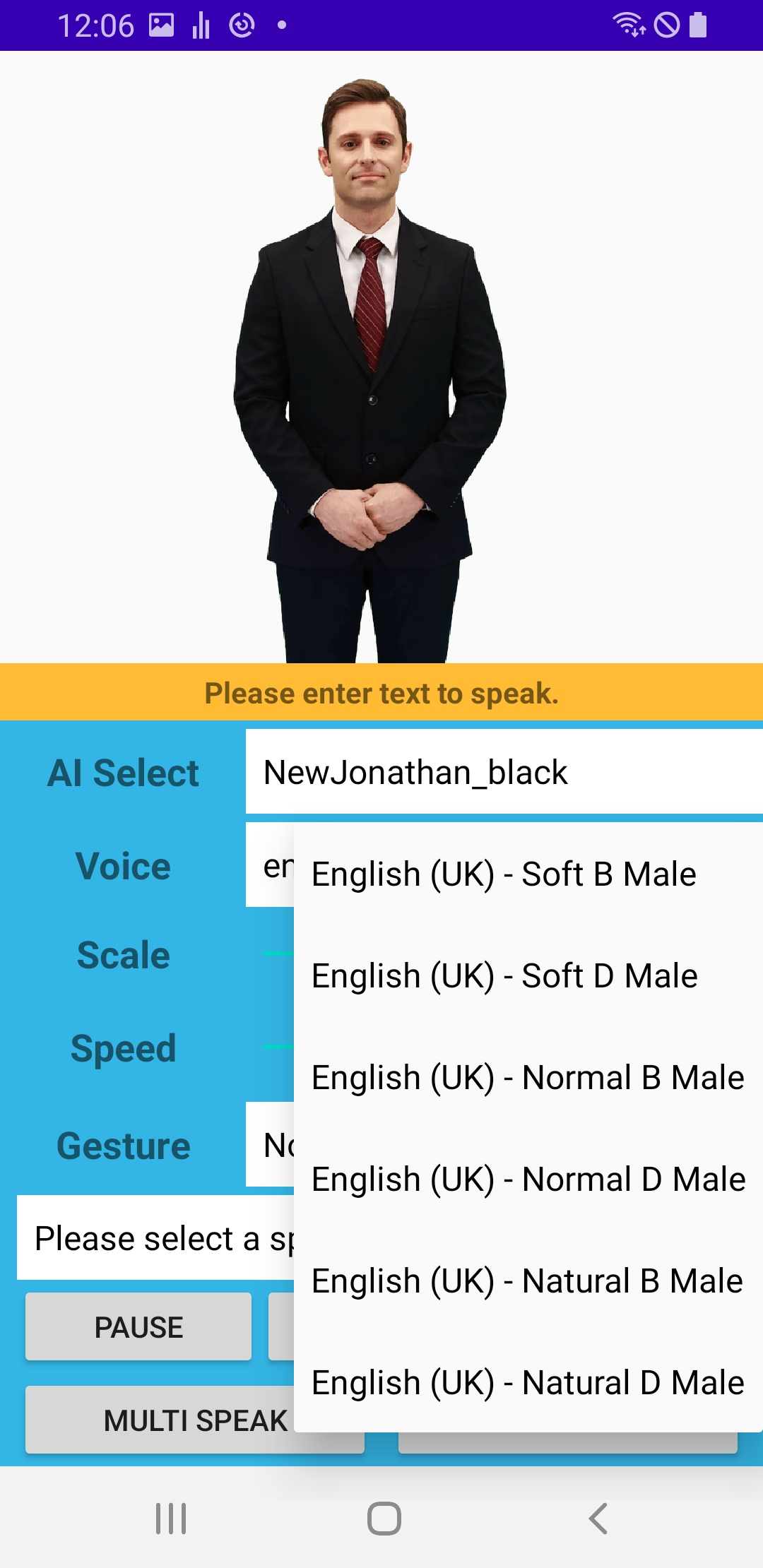
Set the custom voice using AIPlayer's method
First, the list of languages that AI can currently speak can be checked through the following method.
String[] languages = AIModelInfoManager.getSpeakableLanguages(aiPlayer.getGender());
Next, the voice list suitable for the corresponding language and gender can be checked by the following method. CustomVoice has properties of id, name, language, and tag.
CustomVoice[] customVoices = AIModelInfoManager.getCustomVoicesWith(String language, String gender);
If you know the id of the desired voice, you can find the desired voice using the following method. If there is none, return null.
CustomVoice myVoice = AIModelInfoManager.findCustomVoice(voiceId);
Directly change to the desired voice on the aplayer is set as follows, and is set to the default voice when null is entered. Returns true if successful.
CustomVoice[] customVoices = AIModelInfoManager.getCustomVoicesWith(String language, String gender);
CustomVoice myVoice = customVoices[2];
boolean isSuccess = aiPlayer.setCustomVoice(myVoice);
Instead of using CustomVoice instance directly, you can set CustomVoice with language and gender. In this case, the first customVoice of the filtered list is set.
boolean isSuccess = aiPlayer.setCustomVoiceForLanguage(language, gender);
Check current CustomVoice with following method. It returns null if customVoice is not set.
CustomVoice customVoice = aiPlayer.getCustomVoice();
Set the custom voice using AIClipSet
In addition to the method of using the setCustomVoice method to set a voice other than the default voice, AIClipSet can be used to speak the desired voice as follows.
CustomVoice myVoice = AIModelInfoManager.getCustomVoicesWith(String language, String gender)[0];
AIClipSet aiClipset = AIClipSetFactory.CreateClip(null, speech, null, myVoice);
aiPlayer.send(aiClipSet);
Speak Multiple Sentences Consecutively
You can send several sentences at once and the AI will speak sequentially. In the sample below, the corresponding action is performed when the Multi Speak button is pressed.
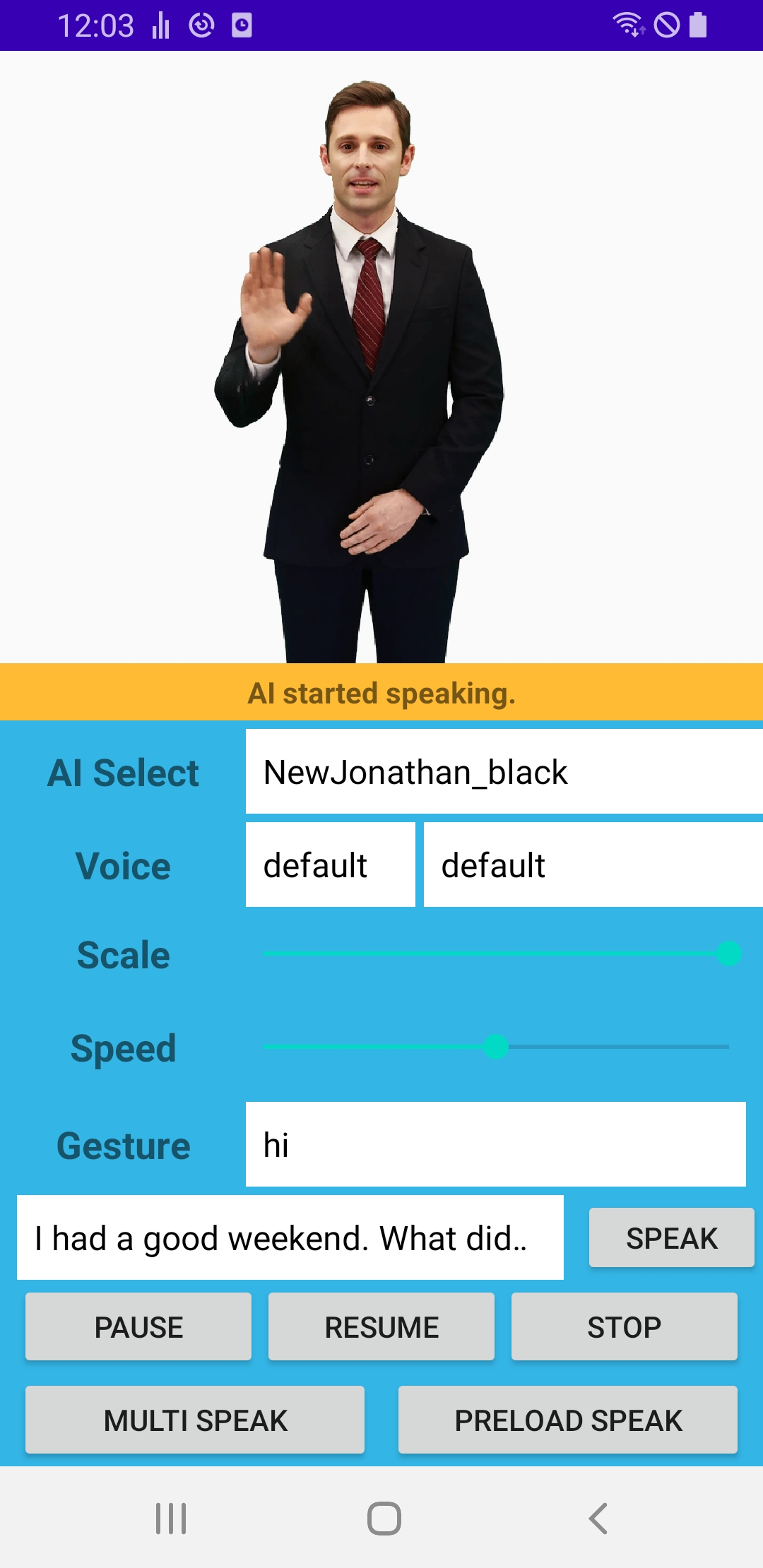
aiPlayer.send([texts]); //array
//or
aiPlayer.send([aiClipSets]); //array
Preload
Preload is used when you want to make the AI speak the next sentence without delay by loading sentences in advance. You could think of it as a caching process. Select a sentence and press the PRELOAD SPEAK button in the sample below to perform the corresponding action.
3D character does not support this.
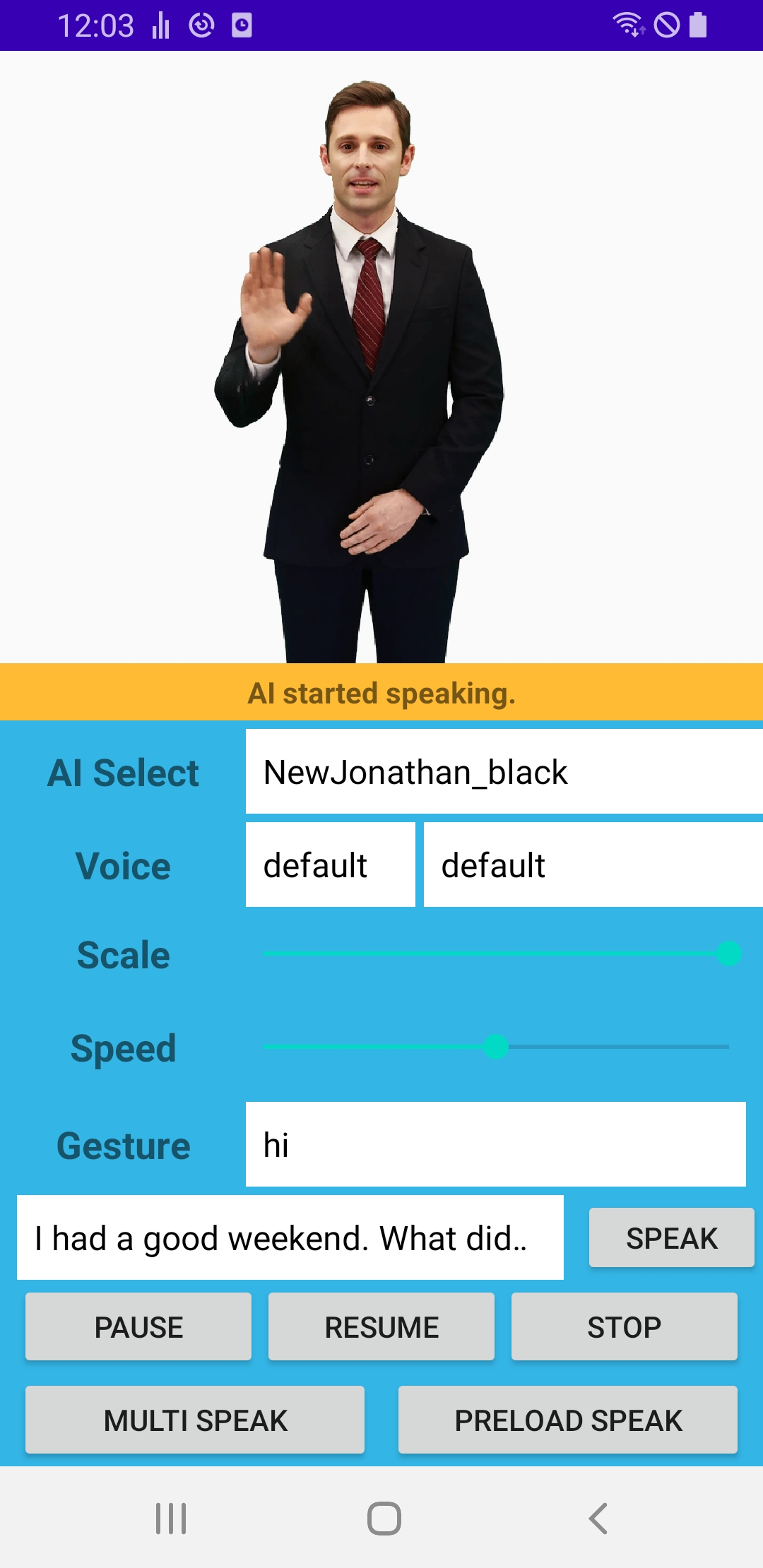
aiPlayer.preload([text]);
Monitor the preload function and utilize
Like the send function, IAIPlayerCallback.onAIPlayerEvent(AIEvent) is called during the preload. The value of AIEvent can be called as follows.
- AICLIPSET_PRELOAD_STARTED
- AICLIPSET_PRELOAD_COMPLETED
- AICLIPSET_PRELOAD_FAILED
The preload function can be utilized when there is a need to cache. When AI has several sentences to speak, send the first sentence. When the AICLIPSET_PLAY_STARTED event is reported in onAIPlayerEvent(), you can call preload for the next speech. And the first sentence's AICLIPSET_PLAY_COMPLETED event will be called. At this event, the next sentence(preloaded) is usually ready to play so that it can be spoken almost with no delay.
private IAIPlayerCallback iAIPlayerCallback = new IAIPlayerCallback() {
@Override
public void onAIPlayerEvent(AIEvent event) {
Log.d(TAG, "onAIPlayerEvent: " + event);
switch (event.type) {
case AICLIPSET_PLAY_STARTED:
binding.aiStateTxt.setText(getString(R.string.ai_started_speaking));
//String nextSpeech = getNextSentence()
//aiplayer.preload(nextSpeech)
break;
case AICLIPSET_PRELOAD_STARTED:
binding.aiStateTxt.setText(getString(R.string.ai_started_preparation_to_preload));
//preload process started
break;
case AICLIPSET_PRELOAD_COMPLETED:
binding.aiStateTxt.setText(getString(R.string.ai_finished_preparation_to_preload));
//preload process finished
break;
case AICLIPSET_PLAY_COMPLETED:
binding.aiStateTxt.setText(getString(R.string.ai_finished_speaking));
//String nextSpeech = getNextSentence()
//aiplayer.send(nextSpeech) //no delay
break;
case AICLIPSET_PLAY_FAILED:
binding.aiStateTxt.setText(getString(R.string.ai_failed_to_play));
break;
}
}
@Override
public void onAIPlayerError(AIError error) {
Log.d(TAG, "onAIPlayerError: " + error);
if (error.code >= AIError.RESERVED_ERR) {
binding.aiStateTxt.setText("RESERVED_ERR :" + error.message);
} else if (error.code >= AIError.AICLIPSET_PRELOAD_ERR) {
binding.aiStateTxt.setText("AICLIPSET_PLAY_ERR :" + error.message);
} else if (error.code >= AIError.INVALID_AICLIPSET_ERR) {
binding.aiStateTxt.setText("INVALID_AICLIPSET_ERR :" + error.message);
} else if (error.code >= AIError.AI_SERVER_ERR) {
binding.aiStateTxt.setText("AI_SERVER_ERR :" + error.message);
} else if (error.code > AIError.UNKNOWN_ERR) { //0 ~ 9999
binding.aiStateTxt.setText("BACKEND_ERR :" + error.message);
if (error.code == 1402) { //refresh token
AIModelInfoManager.generateToken(AIPlayerDemo.this,
getString(R.string.appId),
getString(R.string.userkey),
(aiError, resp) -> binding.aiStateTxt.setText("Token ref finished " + resp));
}
} else {
binding.aiStateTxt.setText("UNKNOWN_ERR :" + error.message);
}
}
};
Try reconnect
Reconnect might be used when network is not connected. When the network is not available, the AI_DISCONNECTED event will be fired and SDK will try reconnect one time internally. You can call reconnect as you need and the result will be returned the registered callback(IAIReconnectCallback).
private IAIPlayerCallback iAIPlayerCallback = new IAIPlayerCallback() {
@Override
public void onAIPlayerEvent(AIEvent event) {
Log.d(TAG, "onAIPlayerEvent: " + event);
switch (event.type) {
case AI_DISCONNECTED:
binding.aiStateTxt.setText(getString(R.string.ai_has_a_problem_and_is_recovering));
//reconnect if you want
//aiPlayer.reconnect(isSuccess -> {
// Log.d(TAG, "reconnect result: " + isSuccess);
// });
break;
}
}
};
Check before send, 'isConnected'
Check if AI is connected. You can send if it is true. AIError.AICLIPSET_PLAY_ERR and AIEvent.AICLIPSET_PLAY_FAILED will be sent on onAIPlayerError and onAIPlayerEvent respectively if you send when it is false.
boolean isConnected = aiPlayer.isConnected();
Check before preload, 'canPreload'
Check if it is able to preload now. You can preload if it is true. AIError.AICLIPSET_PRELOAD_ERR and AIEvent.AICLIPSET_PRELOAD_FAILED will be sent on onAIPlayerError and onAIPlayerEvent respectively if you preload when it is false.
boolean canPreload = aiPlayer.canPreload();
Change AI Speech Speed
Change AI speech speed between 0.5 and 1.5
aiPlayer.setSpeed(speed);