Overview
The provided sample demonstrates the AIPlayer's functionalities by going through an example. This allows you to take a closer look at how you can actually use and operate the SDK. The Main Activity is MainActivity.java, and when it launches, the following 5 menu buttons appear.
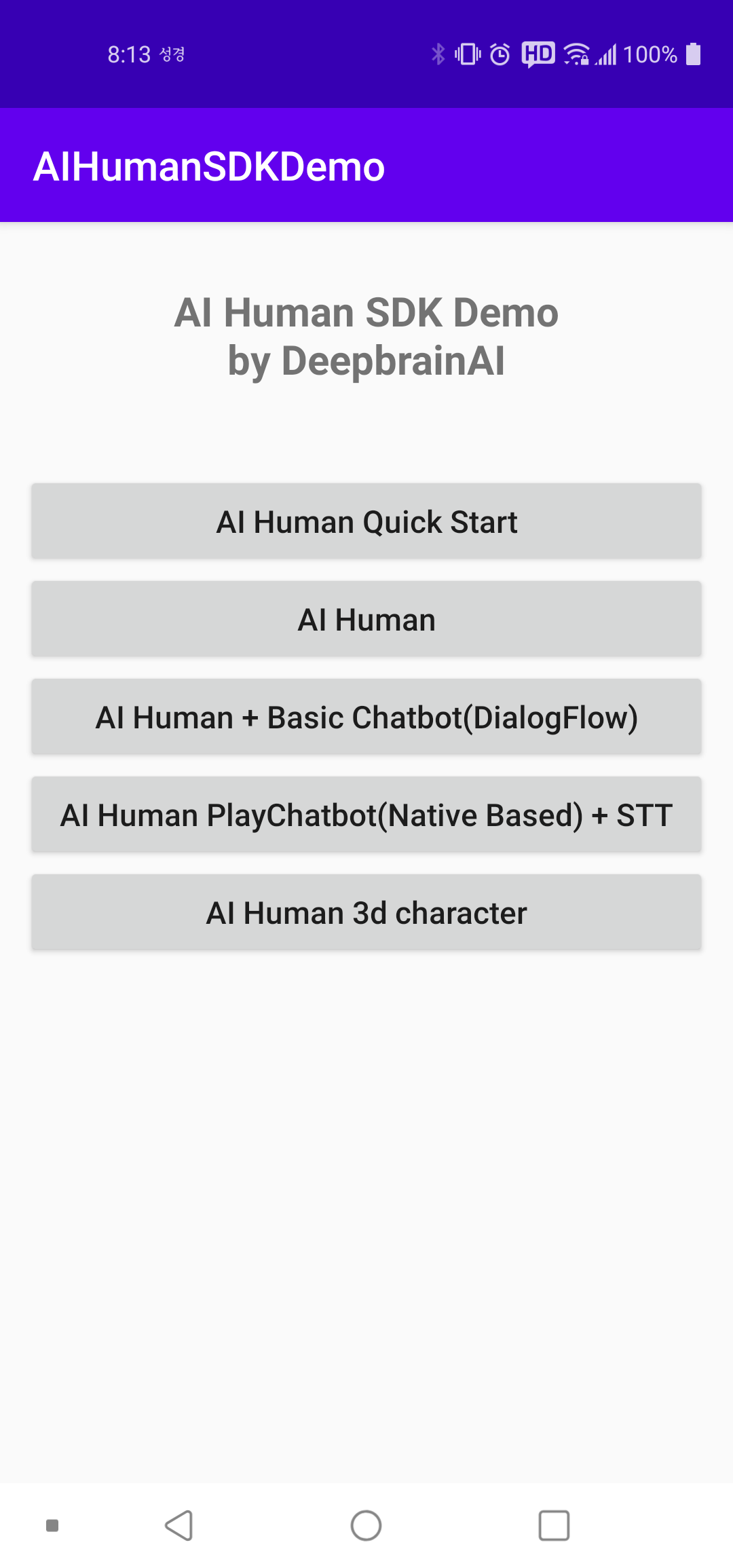
The main activity contains the AI Human SDK authentication function (generateToken() in the onStart() method). To launch the app, you should put appId and userkey on that function as shown in Own your first AI Human.
MainActivity's menu
- AI Human Quick Start (AILiveQuickStart.java)
- AI Human Demo (AIPlayerDemo.java)
- AI Human + DialogFlow (AIPlayerWithDialogFlowDemo.java)
- AI Human + PlayChat(AILiveWithMBPlayChatWithSTTDemo.java)
- AI Human 3d Character (UnityActivity.java)