with Playchat & Google STT
related files
- demo2.html, demo2.js, demo2.css
In this page, you will be able to have conversation with the AI on screen. The combination of AIPlayer and PlayChat can create a Conversational AI service. The Playchat(provided by DeepbrainAI) is a chatbot service in which users can have conversation with a bot through text messages.
The Playchat is fully integrated with the AI Models here and the AI will speak sentences coming from the chatbot. In other words, users will be able to have conversation with an AI.
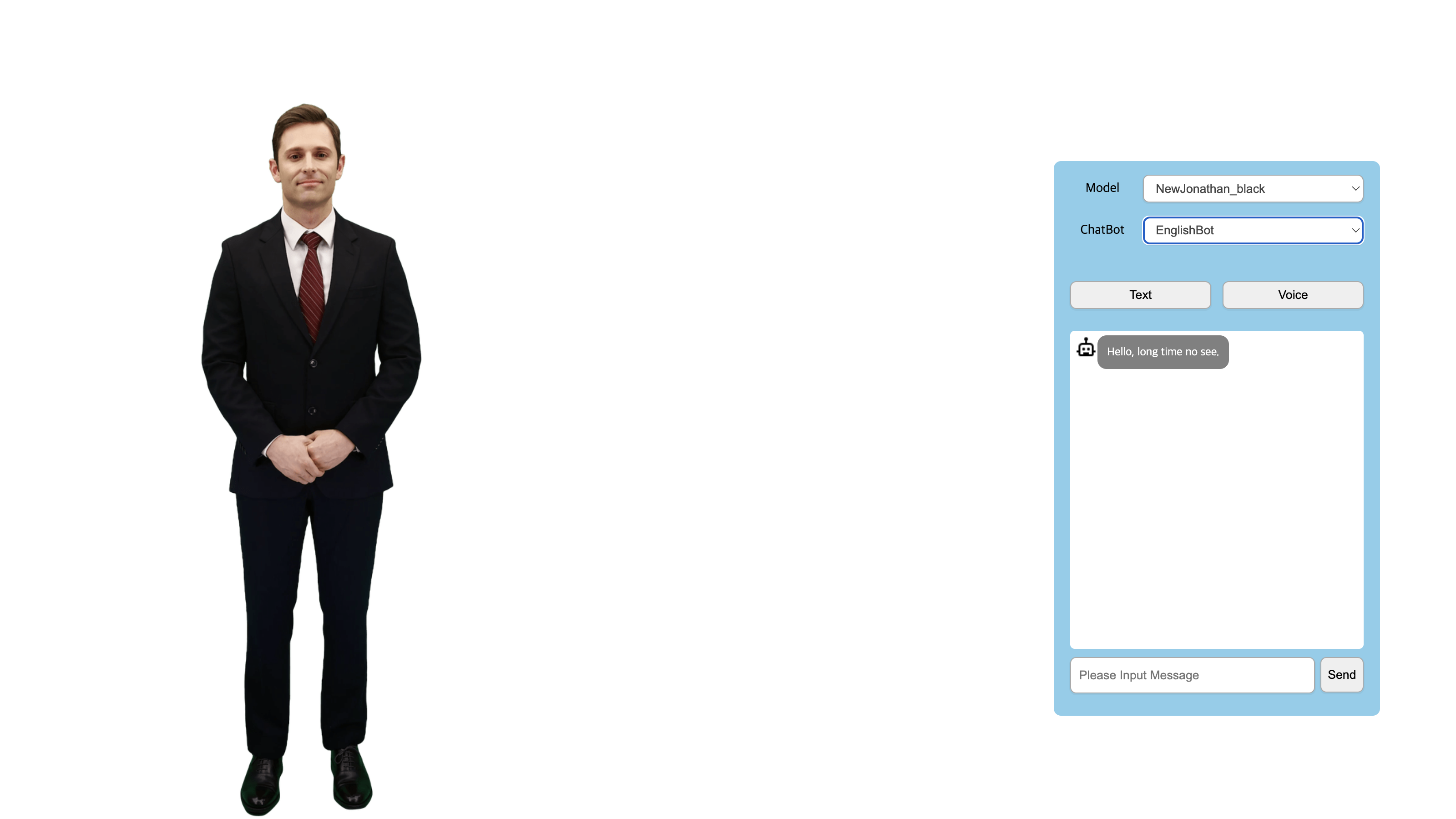
1. Configure Chatbot (Wrapper Class of PlayChat)
1.1. Include the chatbot.js file in a web page
<script src="https://cdn-aihuman.deepbrainai.io/sdk/web/chatbot.js"></script>
1.2. Creates an object of the DeepBrain Chatbot
const CHATBOT = new DeepbrainChatbot();
1.3. Implement the callback to get response from CHATBOT
function initChatBotEvent() {
CHATBOT.onChatbotMessage = async (json) => {
// ...
await speak(json?.text); // Making AI speak using chatbot response
};
CHATBOT.onChatbotStateChanged = (json) => {
if (json?.kind == "postUserInput" && json?.state == "complete") {
onUserInput = true;
}
if (json?.kind == "dialog" && json?.state == "complete") {
// ...
onUserInput = false;
onEnd = true;
}
};
CHATBOT.onChatbotError = (json) => {
showPop(
"IChatbot Error",
`[${err.errorCode}] ${err.error}\n${err.description}\n${err.detail || ""}`
);
};
}
1.4. Start CHATBOT
function startChat(obj) {
// ...
CHATBOT.init({ ChatbotSettings: { botId: DATA.botId } });
}
1.5. Send Message to Chatbot
function sendMessage(message) {
//...
await refreshTokenIFExpired();
CHATBOT.send({ cmd: "postUserInput", args: { text: message } });
}
2. Set up Google STT
- In this example, when talking to AI, voice recognition(Google STT) is used. The STT communicates with the server through the websocket inside. The settings are as follows.
2.1. Set up Server socket
- Google STT server socket configuration.
const speech = require("@google-cloud/speech");
const speechClient = new speech.SpeechClient(); // Creates a client
// ...
/*****
* google-stt start
* ******/
let recognizeStream = null;
// =========================== GOOGLE CLOUD SETTINGS ================================ //
// The encoding of the audio file, e.g. 'LINEAR16'
// The sample rate of the audio file in hertz, e.g. 16000
// The BCP-47 language code to use, e.g. 'en-US'
const encoding = "LINEAR16";
const sampleRateHertz = 16000;
let languageCode = "en-US"; //en-US, ko-KR
const request = {
config: {
encoding: encoding,
sampleRateHertz: sampleRateHertz,
languageCode: languageCode,
profanityFilter: false,
enableWordTimeOffsets: true,
},
interimResults: true, // If you want interim results, set this to true
};
socket.on("startGoogleCloudStream", function (data) {
// start recognition
if (data.phrases && data.phrases.length > 0) request.config.speechContexts = [{ phrases: data.phrases }];
else delete request.config.speechContexts;
startRecognitionStream(this, data);
});
socket.on("setRecognizeLanguage", function (language) {
// set the lang
languageCode = language;
request.config.languageCode = languageCode;
});
socket.on("endGoogleCloudStream", function (data) {
// end recognition
stopRecognitionStream();
});
socket.on("binaryData", function (data) {
//log binary data
if (recognizeStream !== null) {
recognizeStream.write(data);
}
});
function startRecognitionStream(socket, data) {
recognizeStream = speechClient
.streamingRecognize(request)
.on("error", console.error)
.on("data", (data) => {
socket.emit("speechData", data); // send to client
// if end of speaking, let's restart stream
// this is a small hack. After 65 seconds of silence, the stream will still throw an error for speech length limit
if (data.results[0] && data.results[0].isFinal) {
stopRecognitionStream();
startRecognitionStream(socket);
}
});
}
function stopRecognitionStream() {
if (recognizeStream) {
recognizeStream.end();
}
recognizeStream = null;
}
/*****
* google-stt end
* ******/
2.2. Set up Client socket
- Google STT Client socket configuration.
// ...
const socket = io("socket server address",{ transports: ["websocket"] });
// ...
function initSocketEvent() {
socket.on("connect", function (data) {});
socket.on("speechData", function (data) {
const dataFinal = undefined || data.results[0].isFinal;
if (dataFinal === false) {
if (removeLastSentence) googleSttText = "";
removeLastSentence = true;
} else if (dataFinal === true && isFinal) {
isFinal = false;
googleSttText = "";
googleSttText = capitalize(addTimeSettingsFinal(data));
removeLastSentence = false;
stopRecording(true);
}
});
}
- Start, Stop speech recognition
function startRecording(_stringArray) {
// start recognition
socket.emit("startGoogleCloudStream", { phrases: _stringArray || [] }); //init socket Google Speech Connection
streamStreaming = true;
// Web API init
context = new (window.AudioContext || window.webkitAudioContext)({
// if Non-interactive, use 'playback' or 'balanced' // https://developer.mozilla.org/en-US/docs/Web/API/AudioContextLatencyCategory
latencyHint: "interactive",
});
processor = context.createScriptProcessor(bufferSize, 1, 1);
processor.connect(context.destination);
context.resume();
const handleSuccess = function (stream) {
globalStream = stream;
input = context.createMediaStreamSource(stream);
input.connect(processor);
processor.onaudioprocess = function (e) {
microphoneProcess(e);
};
};
// Older browsers might not implement mediaDevices at all, so we set an empty object first
if (navigator.mediaDevices === undefined) navigator.mediaDevices = {};
// Some browsers partially implement mediaDevices. We can't just assign an object
// with getUserMedia as it would overwrite existing properties.
// Here, we will just add the getUserMedia property if it's missing.
if (navigator.mediaDevices.getUserMedia === undefined) {
navigator.mediaDevices.getUserMedia = function (constraints) {
// First get ahold of the legacy getUserMedia, if present
const getUserMedia = navigator.getUserMedia || navigator.webkitGetUserMedia || navigator.mozGetUserMedia || navigator.msGetUserMedia;
// Some browsers just don't implement it - return a rejected promise with an error
// to keep a consistent interface
if (!getUserMedia) return Promise.reject(new Error("getUserMedia is not implemented in this browser"));
// Otherwise, wrap the call to the old navigator.getUserMedia with a Promise
return new Promise(function (resolve, reject) {
getUserMedia.call(navigator, constraints, resolve, reject);
});
};
}
navigator.mediaDevices.getUserMedia(constraints)
.then(handleSuccess)
.catch(function (err) {
console.log("media devices err", err);
});
}
function stopRecording(hasUserInput) {
// hasUserInput is true: run userInput, false: end recognition
if (!streamStreaming) return;
streamStreaming = false;
// end recognition
if (socket) socket.emit("endGoogleCloudStream", "");
const track = globalStream?.getTracks() ? globalStream.getTracks()[0] : false;
if (track) track.stop();
if (input && processor) input.disconnect(processor);
if (processor && context.destination) processor.disconnect(context.destination);
if (context) {
context.close().then(function () {
input = null;
processor = null;
context = null;
});
}
const userVoiceInput = googleSttText?.trim();
// ...
if (hasUserInput) sendMessage(userVoiceInput);
else {
// ...
}
}
function microphoneProcess(e) {
const left = e.inputBuffer.getChannelData(0);
const left16 = downsampleBuffer(left, 44100, 16000);
socket.emit("binaryData", left16);
}
function capitalize(s) {
if (s.length < 1) return s;
return s.charAt(0).toUpperCase() + s.slice(1);
}
function downsampleBuffer(buffer, sampleRate, outSampleRate) {
if (outSampleRate == sampleRate) return buffer;
if (outSampleRate > sampleRate) throw "downsampling rate show be smaller than original sample rate";
const sampleRateRatio = sampleRate / outSampleRate;
const newLength = Math.round(buffer.length / sampleRateRatio);
const result = new Int16Array(newLength);
let offsetResult = 0;
let offsetBuffer = 0;
while (offsetResult < result.length) {
let nextOffsetBuffer = Math.round((offsetResult + 1) * sampleRateRatio);
let accum = 0,
count = 0;
for (let i = offsetBuffer; i < nextOffsetBuffer && i < buffer.length; i++) {
accum += buffer[i];
count++;
}
result[offsetResult] = Math.min(1, accum / count) * 0x7fff;
offsetResult++;
offsetBuffer = nextOffsetBuffer;
}
return result.buffer;
}
function addTimeSettingsFinal(speechData) {
return speechData.results[0].alternatives[0].transcript;
}