AI Human 데모
관련 파일
- AISampleViewController.swift
AI Player sample은 AIPlayerSDK의 다양한 기능을 시도할 수 있는 ViewController입니다.
AI 모델, AI 스케일, 음성 속도를 변경하고 여러 문장 발화를 시도할 수 있습니다.(아래에서 더 자세히 설명)
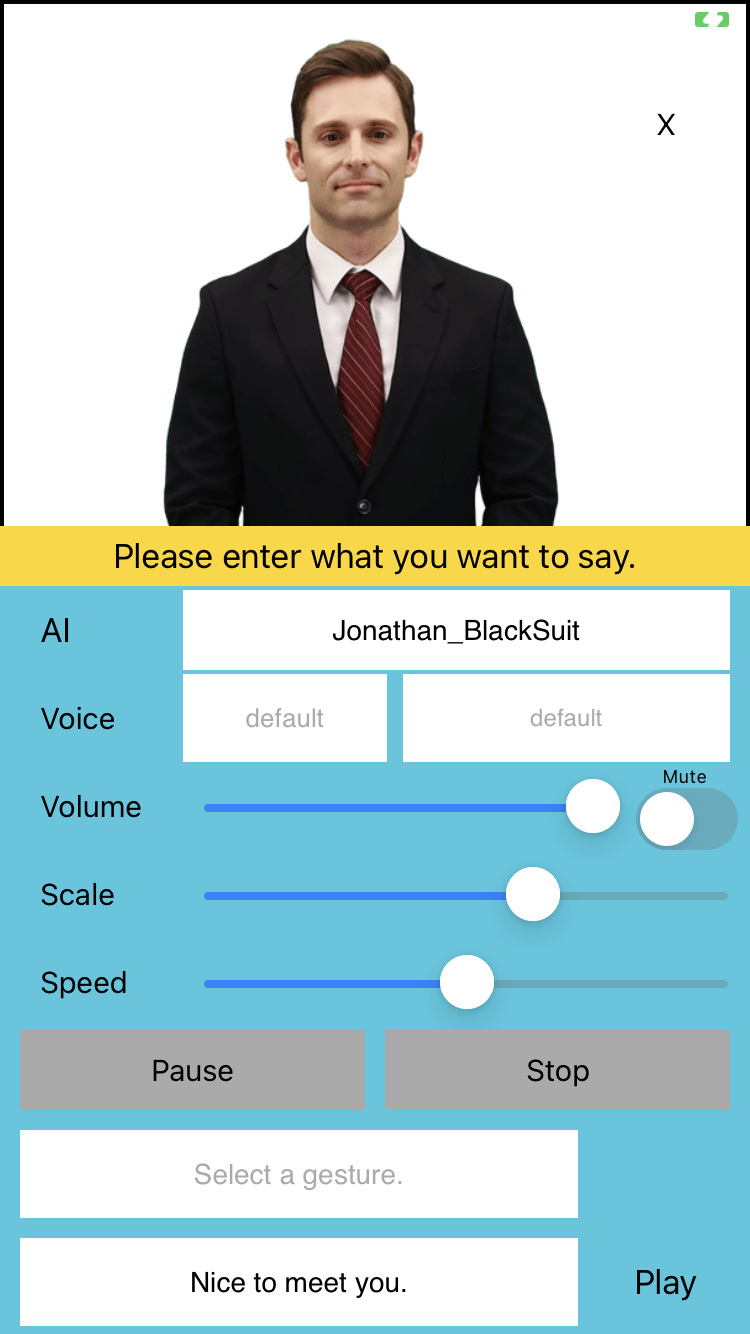
먼저 사용 가능한 AI 목록을 가져와 UI를 설정합니다.
func getAIList() {
AIPlayer.getAiList { [weak self] (res, error) in
guard let res = res else {
if let error = error {
print(error)
}
return
}
if let list = res["ai"] as? Array<[String: Any]> {
var temp: [String: Any] = [:]
for dic in list {
guard let displayName = dic["aiDisplayName"] as? String else { continue }
temp[displayName] = dic
}
self?.chooseAIComboBox.dataSource = temp
}
}
}
현재 AI를 아래와 같이 변경할 수 있습니다.
드롭다운 UI에는 DropDown 오픈 소스를 사용해서 만든 ComboBoxButton을 사용합니다.
func setupChooseAiDropDown() {
chooseAIComboBox.keySortType = .ascending
chooseAIComboBox.itemSelection = { [weak self] (key, item) in
guard let self = self else { return }
guard let item = item as? [String: Any] else { return }
guard let aiName = item["aiName"] as? String else { return }
guard self.currentAI != key else { return }
self.currentAI = key
self.getAI(aiName)
}
}
말하기, 일시 중지, 재개 및 중지 기능의 예.
@IBAction func sendButtonClicked(_ sender: Any) {
if let text = chooseTextComboBox.selectedKey {
aiPlayer.send(text: text)
}
return
}
@IBAction func pauseButtonClicked(_ sender: Any) {
if aiPlayer.state == .pause {
aiPlayer.resume()
pauseBtn.setTitle("PAUSE", for: .normal)
pauseBtn.tag = 0
}else if aiPlayer.state == .play {
aiPlayer.pause()
pauseBtn.setTitle("RESUME", for: .normal)
pauseBtn.tag = 1
}
}
@IBAction func stopButtonClicked(_ sender: Any) {
aiPlayer.stopSpeaking()
}
AI 동작의 콜백 받기는 다음과 같다.
func onAIPlayerEvent(event: AIEvent) {
switch event.type {
...
case .AICLIP_PLAY_STARTED:
print("AI start speaking.")
break
case .AICLIP_PLAY_COMPLETED:
print("AI finish speaking")
break
...
}
}
func onAIPlayerError(error: AIError?) {
print(error)
}