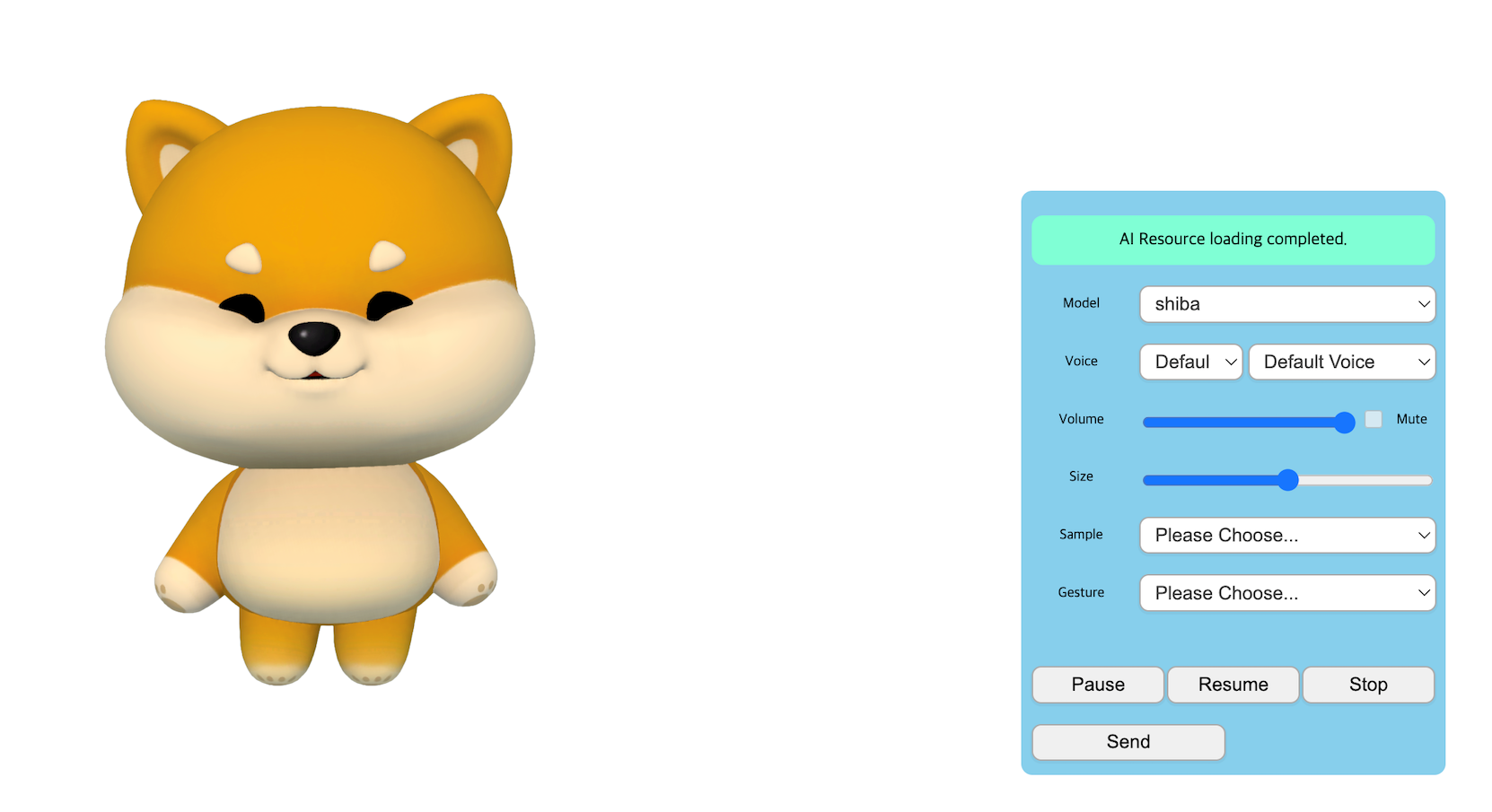AI Human 데모
related files
- demo1.html
이 페이지는 AIPlayer의 다양한 기능을 간단한 UI를 통해 보여줍니다. 다른 AI 모델을 선택하고, AI의 스케일을 변경하고, 음성 속도를 변경하고, AI가 여러 문장을 말하게 하고, 프리로드 등의 기능을 사용해 볼 수 있습니다.
1. AIPlayer(AI_PLAYER) 생성 및 인증
먼저 AIPlayer(AI_PLAYER)를 생성하고, 인증을 완료후 셋업을 진행합니다.
const wrapper = document.getElementById("AIPlayerWrapper");
const AI_PLAYER = new AIPlayer(wrapper);
const DATA = { /* ... */ };
async function generateClientToken() { /* ... */ }
async function generateVerifiedToken() {
// ...
const result = await AI_PLAYER.generateToken({ appId: DATA.appId, token: DATA.clientToken });
if (result?.succeed) {
DATA.verifiedToken = result?.token;
DATA.tokenExpire = result?.tokenExpire;
} else DATA.verifiedToken = "";
}
2. AI 리스트를 불러오기 및 UI 작업
사용가능한 AI 리스트를 불러오고 UI를 만듭니다.
async function getAIList() {
if (!DATA.appId || !DATA.verifiedToken) return;
await refreshTokenIFExpired();
const result = await AI_PLAYER.getAIList();
/*
{"succeed":true,
"ai":[{"aiName":"vida","aiDisplayName":"Vida","language":"en"},
{"aiName":"bret","aiDisplayName":"Bret","language":"en"},
{"aiName":"danny","aiDisplayName":"Danny","language":"en"},
{"aiName":"samh","aiDisplayName":"Samh","language":"en"},
{"aiName":"kang","aiDisplayName":"Kang","language":"ko"}]}
*/
if (result?.succeed) {
if (result.ai.length === 0) $("#AIPlayerStateText").text("There is no AI model available.");
else await makeAIList(result.ai);
}
}
3. 선택한 AI 이름으로 AIPlayer의 init 함수 호출
원하는 AI를 해당 the AI의 name, size, left, top and speech speed와 함께 초기화(init)합니다.
// ai model select
async function selectModel() {
const value = selected.val();
const type = selected.attr("type");
await startAI(value, aiType);
}
async function startAI(aiName, aiType) {
if (!DATA.appId || !DATA.verifiedToken) return;
await refreshTokenIFExpired();
initUI(aiType);
await AI_PLAYER.init({
aiName: aiName, size: 1.0, left: 0, top: 0, speed: 1.0
});
}
4. AIPlayer의 콜백을 구현하여 이벤트와 에러를 모니터링
AIPlayer는 3개의 callback 함수를 가지고 있습니다. 그것은 각각 onAIPlayerEvent, onAIPlayerLoadingProgressed 그리고 onAIPlayerErrorV2입니다. 더 자세한 사항은 여기 Page와 여기 Page를 참조하여주십시오.
function initAIPlayerEvent() {
/**
* @event AIPlayer#onAIPlayerEvent
* @description AIPlayer event callback
* @example
* AIPlayer.onAIPlayerEvent = function (aiEvent) {
* if (aiEvent.type === AIEventType.RES_LOAD_STARTED) showLoadingProcess();
* if (aiEvent.type === AIEventType.RES_LOAD_COMPLETED) hideLoadingProcess();
* };
* @property {AIEvent} aiEvent
* @property {Number} aiEvent.type
* @property {AIClipSet} aiEvent.clipSet
*/
AI_PLAYER.onAIPlayerEvent = function (aiEvent) {
// TODO: event handling
//example
switch (aiEvent.type) {
case AIEventType.AICLIPSET_PLAY_PREPARE_STARTED:
console.log("AI started preparing to speak. speech :", aiEvent);
break;
case AIEventType.AICLIPSET_PLAY_PREPARE_COMPLETED:
console.log("AI finished preparing to speak. speech :", aiEvent);
break;
case AIEventType.AICLIPSET_PLAY_STARTED:
console.log("AI started speaking. normal state: ", aiEvent);
break;
case AIEventType.AICLIPSET_PLAY_COMPLETED:
console.log("AI finished speaking. normal state: ", aiEvent);
break;
//...
}
};
/**
* @event AIPlayer#onAIPlayerLoadingProgressed
* @description AI loading progress report
* @example
* AIPlayer.onAIPlayerLoadingProgressed = (result) => {
* console.log('AI Resource Loading... ${result.loading || 0}%')
* };
*/
AI_PLAYER.onAIPlayerLoadingProgressed = function (result) {
// TODO: loading handling
};
/**
* @event AIPlayer#onAIPlayerErrorV2
* @description error report
* @example
* AIPlayer.onAIPlayerErrorV2 = function (aiError) {
* console.log('aiError: ', aiError.code, aiError.message);
* };
* @property {AIError} aiError
* @property {Number} aiError.code - error code
* @property {String} aiError.message - error message
*/
AI_PLAYER.onAIPlayerErrorV2 = function (aiError) {
// TODO: error handling
if (aiError.code >= AIError.RESERVED_ERR) {
//You've encountered a reserved error. Please check the error list!
console.log("RESERVED_ERR :" , aiError.message);
} else if (aiError.code >= AIErrorCode.AICLIPSET_PLAY_ERR) {
console.log("AICLIPSET_PLAY_ERR :" , aiError.message);
} else if (aiError.code >= AIErrorCode.AICLIPSET_PRELOAD_ERR) {
console.log("AICLIPSET_PRELOAD_ERR :" , aiError.message);
} else if (aiError.code >= AIErrorCode.INVALID_AICLIPSET_ERR) {
console.log("INVALID_AICLIPSET_ERR :" , aiError.message);
} else if (aiError.code >= AIErrorCode.AI_INIT_ERR) {
console.log("AI_INIT_ERR :" , aiError.message);
} else if (aiError.code >= AIErrorCode.AI_RES_ERR) {
console.log("AI_RES_ERR :" , aiError.message);
} else if (aiError.code >= AIErrorCode.AI_SERVER_ERR) {
console.log("AI_SERVER_ERR :" , aiError.message);
} else if (aiError.code >= AIErrorCode.AI_API_ERR) {
console.log("AI_API_ERR :" , aiError.message);
} else if (aiError.code > AIErrorCode.UNKNOWN_ERR) { //0 ~ 9999
console.log("BACKEND_ERR :" , aiError.message);
if (aiError.code == 1402) { //refresh token
refreshTokenIFExpired();
}
} else {
console.log("UNKNOWN_ERR :" , aiError.message);
}
};
}
5. AI 발화 관련 함수들 구현
AI 발화 관련 함수들 (preload, send, pauses, resume, stop and release)을 구현합니다.
async function preload(clipSet) {
await refreshTokenIFExpired();
// ...
AI_PLAYER.preload(clipSet);
}
async function speak(clipSet) {
await refreshTokenIFExpired();
// ...
AI_PLAYER.send(clipSet);
}
function pause() {
AI_PLAYER.pause();
}
function resume() {
AI_PLAYER.resume();
}
function stop() {
// ...
AI_PLAYER.stopSpeak();
}
function release() {
// ...
AI_PLAYER.release();
}
6. 3D AI Model Application 예제
2D와는 달리, 3D AI model은 Unity Webgl build 결과물 (SDK zip 파일의 build 폴더와 그 파일들)이 필요합니다.
3D AI를 표시하기 위해서는,
- 'build' 폴더 및 파일을 원하는 위치(로컬 저장소, S3 등)에 저장합니다.(커스텀 저장소를 원한다면)
- 기본적으로 build 폴더는 루트 폴더에 존재해야 합니다.(샘플을 확인)
- AIPlayer 개체를 생성할 때,
- AIPlayer가 그려질 UI 요소를 첫 번째 인수(wrapper)로 지정합니다.
- 두번째 인수는 json으로, 'buildUrl' 키에 로컬 경로 또는 URL을 할당합니다.
- 루트 폴더에 둔다면 이것을 설정할 필요는 없습니다.(샘플 확인)
const wrapper = document.getElementById("AIPlayerWrapper");
const AI_PLAYER = new AIPlayer(wrapper, {
buildUrl: "..." // TODO: Customer Build folder url
});