Own your first AI Human
In this chapter, we will quickly look at AIHuman(AIPlayer) setup process and make the default AI say a sentence. When running AIPlayer for the first time, it may take several minutes to load resources depending on the network condition. The progress of this loading process can be monitored.
1. Create a project and complete the previous project setup
2. Create an Activity to include AIPlayer
Here we create AILiveQuickStart.java.
3. Create a layout file
And make a view(eg. RelativeLayout) as a wrapper for the AIPlayer and set it as the Activity's contentView.
AI is drawn in parentView fully in vertical way.(scale 1.0)
In the sample below, the parentView is obtained with binding.aiWrapper by giving the name aiWrapper using viewBinding. But it doesn't matter if you don't use viewBinding (you can also use it with findViewById())
- Activity Code
import android.os.Bundle;
import androidx.annotation.Nullable;
public class AILiveQuickStart extends AppCompatActivity {
private IAIPlayer aiPlayer;
private AILiveQuickStartBinding binding; //using viewBinding
@Override
protected void onCreate(@Nullable Bundle savedInstanceState) {
super.onCreate(savedInstanceState);
binding = AILiveQuickStartBinding.inflate(getLayoutInflater());
setContentView(binding.getRoot());
}
}
- Layout(ailive_quick_start.xml) file
<?xml version="1.0" encoding="utf-8"?>
<RelativeLayout xmlns:android="http://schemas.android.com/apk/res/android"
android:layout_width="match_parent"
android:layout_height="match_parent">
...
<RelativeLayout
android:id="@+id/aiWrapper"
android:layout_width="match_parent"
android:layout_height="match_parent"
android:layout_above="@+id/input_lay" />
...
</RelativeLayout>
4. The next step is to authenticate the SDK user
Create a project in SDK Website, enter appId of Android and click confirm. Then userkey will be issued.
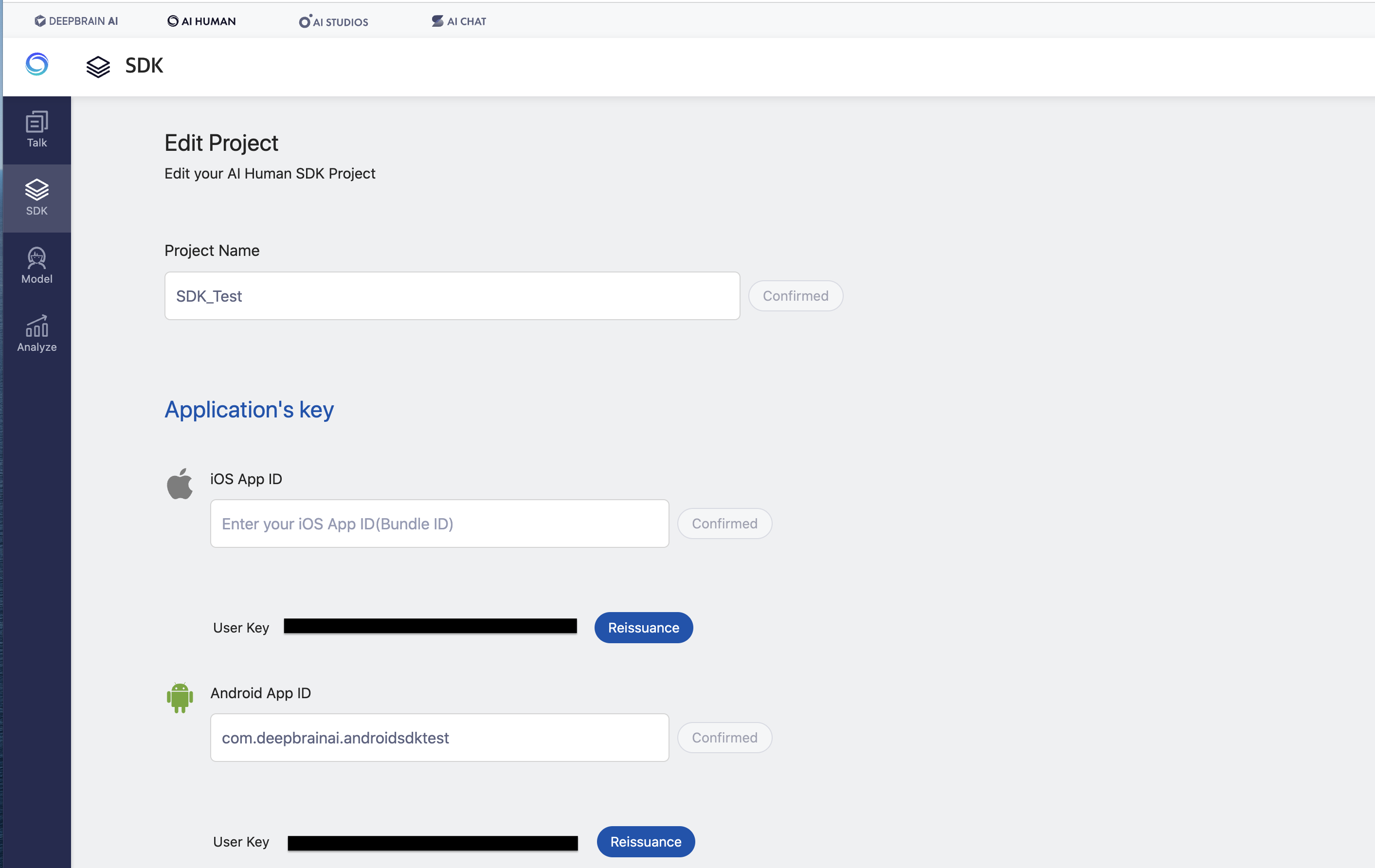
If you insert the issued userKey and call the following method, it will respond in JSON format. If it succeeds, values such as defaultAI information will be received. If it fails, errors will be received.
AIModelInfoManager.generateToken(this, appId, userkey, (aiError, resp) -> {
/* resp{
"succeed":true,
"defaultAI": {"ai_name":...}
*/
});
//or
AIModelInfoManager.generateToken(this, userkey, (aiError, resp) -> {
/* resp{
"succeed":true,
"defaultAI": {"ai_name":...}
*/
});
5. After authentication is successfully finished, create AIPlayer
AIPlayer takes in the aiWrapper view.
//put aiWrapper in the argument and create AIPlayer.
aiPlayer = AIPlayerFactory.create(AILiveQuickStart.this, binding.aiWrapper, AILIVE, null);
6. After creating AIPlayer, it needs to set which AI to use
If authentication is successful, it can be set with the default AI.
//set default AI. If authentication fails, defaultAI will be null.
AIModelInfo defaultAI = AIModelInfoManager.getDefaultAIModelInfo();
AIPlayerSettings aiSettings = new AIPlayerSettings(defaultAI.getName(), AILIVE, 1.0f, 40, 1);
aiPlayer.init(aiSettings, iAiPlayerCallback);
7. Let's make AIPlayer's callback as a member of Activity and set it in AIPlayer's init method to monitor the state of AIPlayer and set it in AIPlayer's init method to monitor the state of AIPlayer
Notice below that it sends a sentence("Nice to meet you") to AI when resource-loading(AIEvent.RES_LOAD_COMPLETED) is completed.
public class AILiveQuickStart extends AppCompatActivity {
//make AIPlayer's callback,
private IAIPlayerCallback iAiPlayerCallback = new IAIPlayerCallback() {
@Override
public void onAIPlayerEvent(AIEvent event) {
switch (event.type) {
case RES_LOAD_COMPLETED:
//speak when ready
sendSpeakToAI("Nice to meet you.");
break;
}
}
};
@Override
protected void onCreate(@Nullable Bundle savedInstanceState) {
super.onCreate(savedInstanceState);
//...
//set callback in AIPlayer's init method
aiPlayer.init(aiSettings, iAiPlayerCallback);
}
private void sendSpeakToAI(String text) {
aiPlayer.send(new String[]{text});
binding.info.setText("Sent : " + text);
}
}
8. The full code is shown below
Activity code (AILiveQuickStart.java)
package ai.moneybrain.aiplatform.sample.activity;
import android.os.Bundle;
import android.util.Log;
import android.view.inputmethod.EditorInfo;
import androidx.annotation.Nullable;
import androidx.appcompat.app.ActionBar;
import androidx.appcompat.app.AppCompatActivity;
import ai.moneybrain.aiplatform.ai.AIError;
import ai.moneybrain.aiplatform.ai.AIModelInfo;
import ai.moneybrain.aiplatform.ai.AIModelInfoManager;
import ai.moneybrain.aiplatform.ai.AIPlayerFactory;
import ai.moneybrain.aiplatform.ai.AIPlayerSettings;
import ai.moneybrain.aiplatform.ai.AIEvent;
import ai.moneybrain.aiplatform.ai.interfaces.IAIPlayer;
import ai.moneybrain.aiplatform.ai.interfaces.IAIPlayerCallback;
import ai.moneybrain.aiplatform.sample.R;
import ai.moneybrain.aiplatform.sample.databinding.AiliveQuickStartBinding;
import ai.moneybrain.aiplatform.sample.utils.Utils;
import static ai.moneybrain.aiplatform.ai.interfaces.IAIPlayer.AIPlayerType.AILIVE;
public class AILiveQuickStart extends AppCompatActivity {
private String TAG = "AILiveQuickStart";
private AiliveQuickStartBinding binding;
private IAIPlayer aiPlayer;
private String appId, userkey;
//make AIPlayer's callback,
private IAIPlayerCallback iAiPlayerCallback = new IAIPlayerCallback() {
@Override
public void onAIPlayerEvent(AIEvent event) {
switch (event.type) {
case RES_LOAD_COMPLETED:
//speak when ready
sendSpeakToAI("Nice to meet you.");
break;
}
}
@Override
public void onAIPlayerResLoadingProgressed(int current, int total) {
binding.info.setText(getString(R.string.ai_resource_loading) +
" : " + (int) (((float) current) / total * 100) + "%");
}
@Override
public void onAIPlayerError(AIError error) {
Log.d(TAG, "onAIPlayerError: " + error);
binding.info.setText(error.message);
}
};
@Override
protected void onCreate(@Nullable Bundle savedInstanceState) {
super.onCreate(savedInstanceState);
binding = AiliveQuickStartBinding.inflate(getLayoutInflater());
setContentView(binding.getRoot());
initActBar();
initSDKAuthInfoVars();
//SDK auth
AIModelInfoManager.generateToken(this, appId, userkey, (aiError, resp) -> {
/* resp{
"succeed":true,
"defaultAI": {"ai_name":...}
*/
if (aiError == null) {
//create aiplayer inside aiWrapper
aiPlayer = AIPlayerFactory.create(AILiveQuickStart.this, binding.aiWrapper, AILIVE, null);
//init with default ai
AIModelInfo defaultAI = AIModelInfoManager.getDefaultAIModelInfo();
AIPlayerSettings aiSettings = new AIPlayerSettings(defaultAI.getName(), AILIVE, 0.8f, 40, 1);
aiPlayer.init(aiSettings, iAiPlayerCallback);
} else {
Log.d(TAG, "onCreate: generateToken error:" + aiError);
}
});
//enter text to send
binding.input.setOnEditorActionListener((v, actionId, event) -> {
if (actionId == EditorInfo.IME_ACTION_SEND) {
onSendBtnClick();
}
return false;
});
binding.btnSend.setOnClickListener(v -> {
onSendBtnClick();
});
}
private void initActBar() {
ActionBar actionBar = getSupportActionBar();
if (actionBar != null) {
actionBar.hide();
}
}
private void initSDKAuthInfoVars() {
appId = getString(R.string.appId);
userkey = getString(R.string.userkey);
}
private void onSendBtnClick() {
String s = binding.input.getText().toString();
if (!s.isEmpty()) {
sendSpeakToAI(s);
}
binding.input.setText(null);
Utils.hidekeyboard(binding.input);
}
private void sendSpeakToAI(String text) {
aiPlayer.send(new String[]{text});
binding.info.setText("Sent : " + text);
}
@Override
protected void onDestroy() {
super.onDestroy();
if (aiPlayer != null) {
aiPlayer.release();
}
}
}
Layout(ailive_quick_start.xml)
<?xml version="1.0" encoding="utf-8"?>
<RelativeLayout xmlns:android="http://schemas.android.com/apk/res/android"
android:layout_width="match_parent"
android:layout_height="match_parent">
<RelativeLayout
android:id="@+id/input_lay"
android:layout_width="match_parent"
android:layout_height="wrap_content"
android:layout_alignParentBottom="true">
<EditText
android:id="@+id/input"
android:layout_width="match_parent"
android:layout_height="52dp"
android:layout_toLeftOf="@+id/btn_send"
android:hint="Please input text"
android:imeOptions="actionSend"
android:inputType="text" />
<Button
android:id="@+id/btn_send"
android:layout_width="wrap_content"
android:layout_height="52dp"
android:text="Speak"
android:textStyle="bold"
android:textSize="18dp"
android:layout_alignParentRight="true" />
</RelativeLayout>
<RelativeLayout
android:id="@+id/aiWrapper"
android:layout_width="match_parent"
android:layout_height="match_parent"
android:layout_above="@+id/input_lay" />
<TextView
android:id="@+id/info"
android:layout_width="match_parent"
android:layout_height="wrap_content"
android:layout_above="@+id/input_lay"
android:textSize="16dp"
android:textStyle="bold" />
</RelativeLayout>