AI Human QuickStart
related files
- QuickStartView.xaml
- QuickStartViewModel.cs
In Quick Start, the following screen appears when the default AI creation and pre-preparation step is completed through AIPlayer. It may take several minutes until it starts speaking depending on the network conditions, as there is a default loading time on the first run. After the first utterance, you can press the input box at the bottom of the screen to type in a sentence that you want to make the AI say. The default AI is Jonathan. (Basically speaking a language that corresponds to the language value set in AI. However, you can implement multilingual services using the following Change the Voice or Language functionality.)
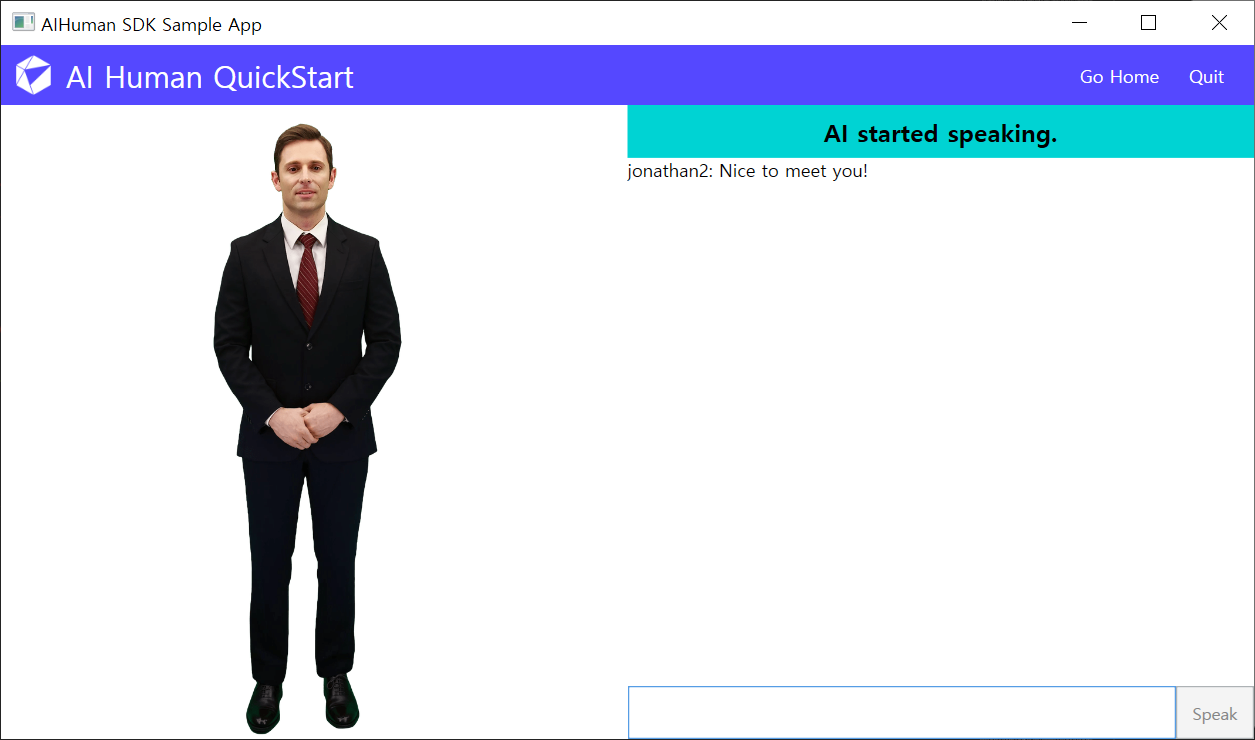
public QuickStartViewModel()
{
_aiPlayer = new AIPlayer(this);
AIPlayerObject = _aiPlayer.GetObject();
SpeakCommand = new RelayCommand(Speak_Command, CanSpeak);
}
...
private void Speak_Command(object args)
{
if (CanSpeak && string.IsNullOrEmpty(InputText) == false)
{
AIClipSet clip = AIAPI.CreateClipSet(InputText);
_aiPlayer.Send(new[] { clip });
SpeechList.Add(string.Format(Resource.ChatFormat, _aiPlayer.AIName, InputText));
InputText = string.Empty;
CanSpeak = false;
}
}
- Speak or Enter: Jonathan speaks the sentence entered in the TextBox at the bottom right.
- Home: Go to HomeView.xaml
- Exit: Close the app.