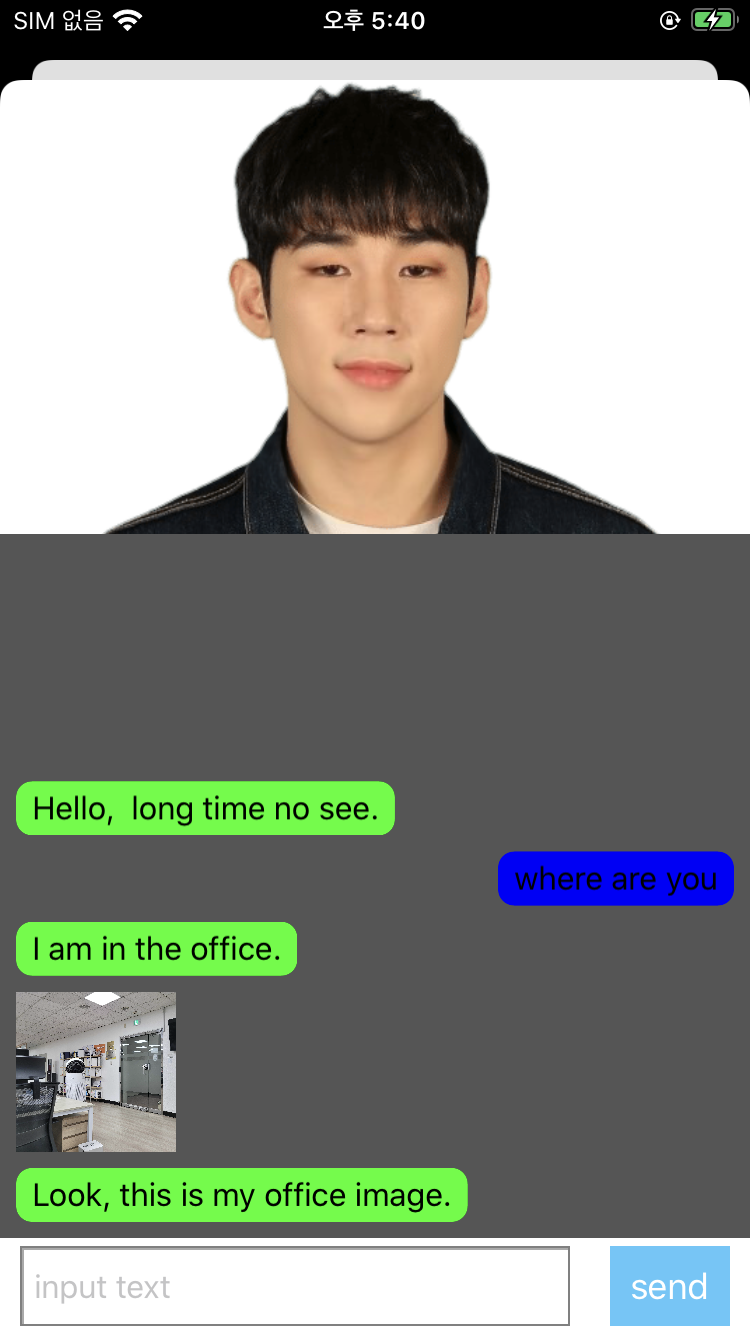Playchat 연동
관련 파일
- ChatbotSampleViewController.swift
PlayChat은 DeepBrain AI의 ChatBot 솔루션입니다.
AI Human + PlayChat은 딥브레인 AI가 제공하는 대화형 AI 서비스입니다.
화면에 진입하면 AI가 인사말을 건넵니다. 인사말 이후 텍스트를 입력하면 입력된 텍스트에 따라 AI가 발화를 합니다.
샘플에서는 챗봇에 몇가지 제한된 대화에 대해서만 응답 할 수 있지만 플레이 챗봇을 고도화 시키면 상황에 따라 식당에서 주문하기나 공연 예약 등 다양하게 응용 할 수 있습니다.
플레이챗 챗봇 생성하기
func makeChatbot() {
chatbot = MBPlayChat(botId: "blank_user0_1608025226460", delegate: self)
}
플레이챗 시작하기 플레이챗이 생성된 이후 정상적으로 접속이 되었다면 채팅을 시작할 수 있습니다.
func didConnect() {
chatbot.start()
}
플레이챗 콜백
PlayChat의 연결 상태와 오류, 챗봇에서 받은 메시지 등을 확인 할 수 있습니다.
extension ChatbotSampleViewController: MBPlayChatDelegate {
func didConnect() {
...
}
func didDisconnect() {
...
}
func onError(error: Error?) {
...
}
func onReceive(event: ChatbotEvent) {
self.event = event
if event.name == "onMessage" {
let text = event.text
if let img = event.image {
self.chattingView.addChatWithImage(text: text, imgUrl: img.urlString, isLeft: true)
}else {
self.chattingView.addChat(text: text, isLeft: true)
}
}
}
}
플레이챗에 메세지 보내기
func sendToServer(text: String) {
chatbot.send(event: "userInput", parameters: ["text" : text])
}