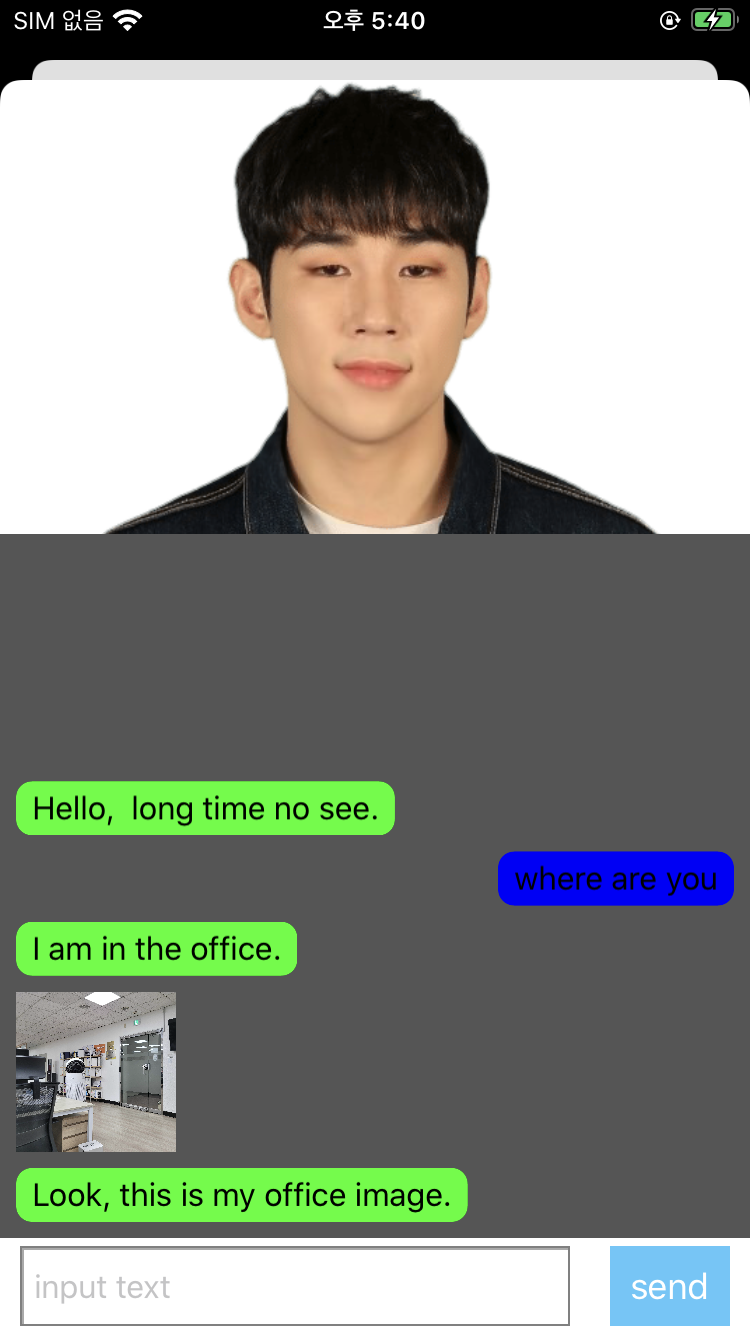with Playchat
related files
- ChatbotSampleViewController.swift
AI Human + PlayChat is a conversational AI service provided by DeepBrain AI.
When you enter the screen, the AI gives you a greeting. After that, you can communicate with the AI.
In the sample, the chatbot can respond to only a few limited conversations, but with more advanced PlayChat chatbot settings, it can be applied in a variety of situations, such as ordering at a restaurant or making a reservation.
Creating a PlayChat chatbot
func makeChatbot() {
chatbot = MBPlayChat(botId: "blank_user0_1608025226460", delegate: self)
}
Getting started PlayChat If you are connected after PlayChat is created, you can start chatting.
func didConnect() {
chatbot.start()
}
Callback
You can check the connection states and errors of PlayChat, as well as messages received from the chatbot.
extension ChatbotSampleViewController: MBPlayChatDelegate {
func didConnect() {
...
}
func didDisconnect() {
...
}
func onError(error: Error?) {
...
}
func onReceive(event: ChatbotEvent) {
self.event = event
if event.name == "onMessage" {
let text = event.text
if let img = event.image {
self.chattingView.addChatWithImage(text: text, imgUrl: img.urlString, isLeft: true)
}else {
self.chattingView.addChat(text: text, isLeft: true)
}
}
}
}
Send message to PlayChat
func sendToServer(text: String) {
chatbot.send(event: "userInput", parameters: ["text" : text])
}