Functionalities other than AI Speaking
(mainly related to AI settings)
After the resource is loaded, some settings of aiPlayer can be changed while the actual operation is on. In the sample project screen below, you can see that scale can be adjusted.
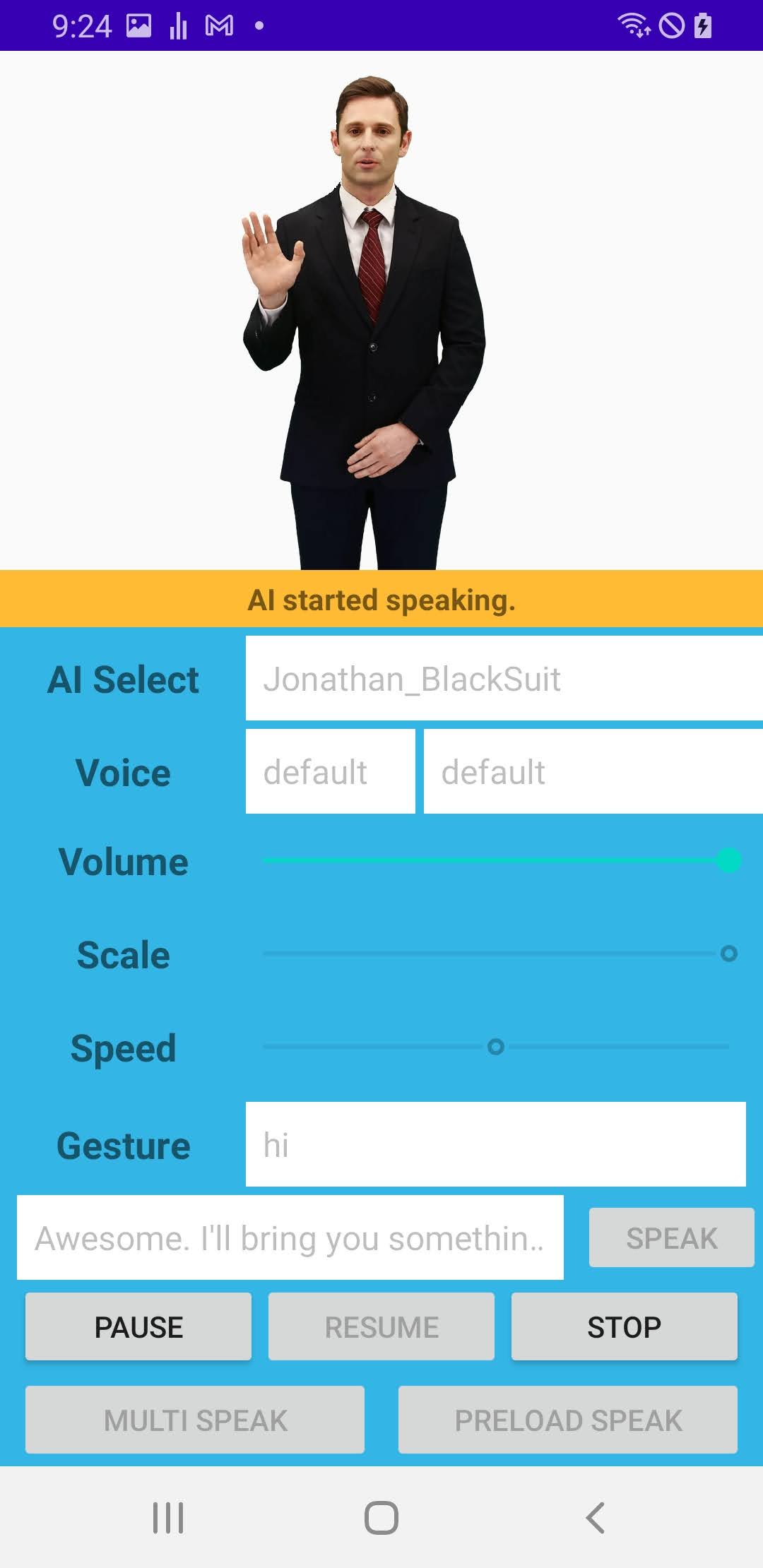
Change AI Speech Rate
: value between 0.5 and 1.5
aiPlayer.setScale(scale);
Change AI Top Margin
The larger the value, the lower it is drawn.
aiPlayer.setTopMargin(topMargin); //3d not support
Volume Control
You can control the volume. The possible value range is from 0.0 to 1.0.
aiPlayer.setVolume(volume);
float curVolume = aiPlayer.getVolume();