AI Human 데모
related scene
- 2.AIHuman.scene
AI Human Demo는 AIPlayer의 다양한 기능들을 구현 한 데모 서비스 입니다. [AI 선택]을 통해 승인된 다른 AI 모델로 변경 할 수 있다. 그밖에 자세한 설명은 AIPlayer 설명을 참고하세요.
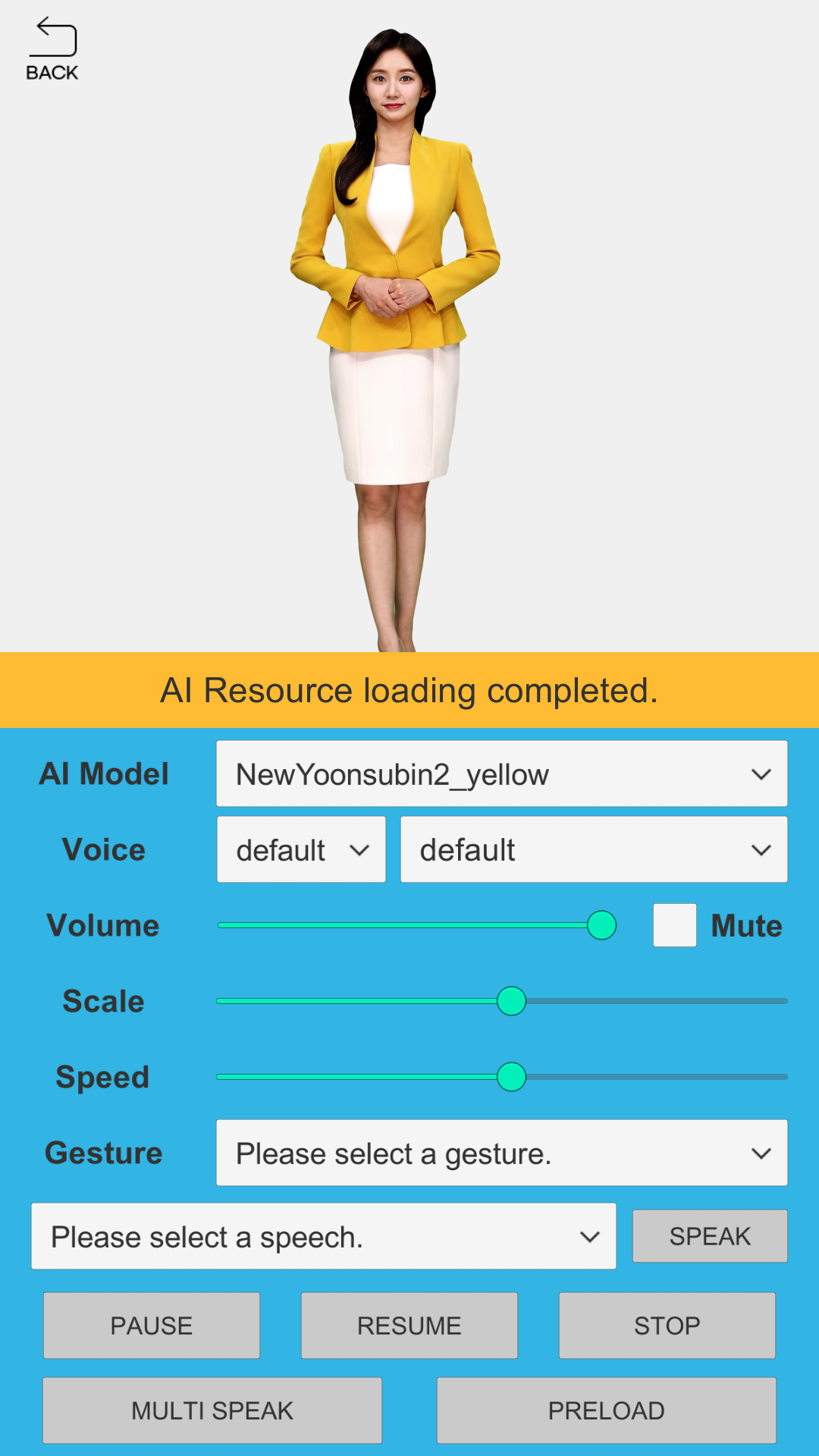
먼저 사용 가능한 AI 목록을 가져온 후 UI를 셋업한다.
- DemoAIHuman.cs
private void Awake()
{
// SDK 인증을 시작한다.
AIHumanSDKManager.Instance.Authenticate(OnCompleteAuth);
}
private void OnCompleteAuth(AIAPI.AIList aiList, AIError error)
{
if (error == null)
{
_aiList = aiList;
string[] aiNames = GetAINames();
if (aiNames != null && aiNames.Length > 0)
{
// AIPlayer의 AI를 리스트의 첫번째 AI로 설정한다.
Init(GetAINames()[0]);
}
else
{
Debug.LogError(string.Format("{0} {1}", nameof(DemoAIHuman), "There is no AI Model available."));
}
}
else
{
Debug.LogError(string.Format("{0} {1} {2}", nameof(DemoAIHuman), error.ErrorCode, error.Description));
}
}
private void Init(string aiName)
{
// AIPlayerCallback과 AIFrameImageProvider를 AIPlayer에 전달한다.
_aiPlayer.Init(aiName, _aiPlayerCallback, _aiFrameImageProvider);
// Dropdown, Slider UI에 AI data를 설정하고 초기화 한다.
InitUI();
}
AI에게 발화시키기, 여러말 발화시키기, 일시정지, 재시작, 정지의 코드 예제는 아래와 같습니다.
- DemoAIHuman.cs
public void OnClickSpeak()
{
_sendingMessage.Clear();
// AI 언어, 음성 설정
CustomVoice cv = null;
if (_languageDropdown.value == 0)
{
cv = _voiceDropdown.value == 0 ? null : _customVoiceList[_voiceDropdown.value - 1];
}
else
{
cv = _customVoiceList[_voiceDropdown.value];
}
_aiPlayer.SetCustomVoice(cv);
AIClipSet clip = null;
string speechText = _textDropdown.value > 0 ? _sampleTextList[_textDropdown.value] : null;
if (_gestureDropdown.value > 0)
{
bool gstEnableSpeech = _gestureList[_gestureDropdown.value - 1].EnableSpeech;
if (gstEnableSpeech)
{
clip = AIAPI.CreateClipSet(speechText, _gestureList[_gestureDropdown.value - 1].Name);
}
else
{
clip = AIAPI.CreateClipSet("", _gestureList[_gestureDropdown.value - 1].Name);
}
}
else
{
clip = AIAPI.CreateClipSet(speechText);
}
_sendingMessage.Add(clip);
_aiPlayer.Send(new[] { clip });
}
public void OnClickPause()
{
_aiPlayer.Pause();
}
public void OnClickResume()
{
_aiPlayer.Resume();
}
public void OnClickStop()
{
_aiPlayer.Stop();
}
public void OnClickMultiSpeak()
{
_sendingMessage.Clear();
for (int i = 1; i < _sampleTextList.Count; i++)
{
if ((Random.Range(0, 100) % _sampleTextList.Count - 1) % 2 == 0)
{
_sendingMessage.Add(AIAPI.CreateClipSet(_sampleTextList[i]));
}
}
_aiPlayer.Send(_sendingMessage.ToArray());
}
AI 동작의 콜백 받기는 AIPlayerCallback 클래스 상속을 통해 구현 가능하다.
- DemoPlayerCallback.cs
public class DemoPlayerCallback : AIPlayerCallback
{
public override void OnAIPlayerError(AIError error)
{
}
public override void OnAIPlayerResLoadingProgressed(int current, int total)
{
}
public override void OnAIPlayerEvent(AIEvent @event)
{
switch (@event.EventType)
{
case AIEvent.Type.RES_LOAD_STARTED:
{
break;
}
case AIEvent.Type.RES_LOAD_COMPLETED:
{
break;
}
case AIEvent.Type.AICLIPSET_PLAY_PREPARE_STARTED:
{
break;
}
case AIEvent.Type.AICLIPSET_PLAY_PREPARE_COMPLETED:
{
break;
}
case AIEvent.Type.AICLIPSET_PLAY_STARTED:
{
break;
}
case AIEvent.Type.AICLIPSET_PLAY_COMPLETED:
{
break;
}
case AIEvent.Type.AICLIPSET_PLAY_FAILED:
{
break;
}
case AIEvent.Type.AICLIPSET_PRELOAD_STARTED:
{
break;
}
case AIEvent.Type.AICLIPSET_PRELOAD_COMPLETED:
{
break;
}
case AIEvent.Type.AICLIPSET_PRELOAD_FAILED:
{
break;
}
case AIEvent.Type.AI_CONNECTED:
{
break;
}
case AIEvent.Type.AI_DISCONNECTED:
{
break;
}
case AIEvent.Type.AICLIPSET_PLAY_BUFFERING:
{
break;
}
case AIEvent.Type.AICLIPSET_RESTART_FROM_BUFFERING:
{
break;
}
case AIEvent.Type.AIPLAYER_STATE_CHANGED:
{
break;
}
}
}
}
AI의 이미지 리소스(UnityEngine.Texture2D)는 AIFrameImageProvider 클래스 상속을 통해 구현하여 공급 받을 수 있습니다.
- DemoFrameImageProvider.cs
public class DemoFrameImageProvider : AIFrameImageProvider
{
public override void OnChangeBackgroundTexture(Vector3 scale, Texture2D bgTexture)
{
// 배경 이미지 callback
}
public override void OnChangeFaceTexture(Vector3 scale, int idleWidth, int idleHeight, FaceRect faceRect, Texture2D faceTexture)
{
// 얼굴 이미지 callback
}
public override void OnDisabledBackgroundTexture()
{
}
public override void OnDisabledFaceTexture()
{
}
public override void OnChromakeyFaceTexture(Color minHueColor, Color maxHueColor)
{
// chromakey 설정 callback
}
}
OnAIPlayerEvent 구현을 통해 AI의 상태를 모니터링 할 수 있으며, 상태는 아래와 같습니다.
RES_LOAD_STARTED: AI리소스 로드를 시작합니다.
RES_LOAD_COMPLETED: AI리소스 로드를 완료했습니다.
AICLIPSET_PLAY_PREPARE_STARTED: AI가 말할 준비를 시작합니다.
AICLIPSET_PLAY_PREPARE_COMPLETED: AI가 말할 준비를 마쳤습니다.
AICLIPSET_PLAY_STARTED: AI가 말을 시작합니다.
AICLIPSET_PLAY_COMPLETED: AI가 말을 마쳤습니다.
AICLIPSET_PLAY_FAILED: AI가 말하기에 실패하였습니다.
AI_CONNECTED: AI가 연결되었습니다.
AI_DISCONNECTED: AI 연결이 해제되었습니다.