발화 관련 기본 기능
1. Send
AIPlayer 리소스 로드가 완료된 후(AIEventType.RES_LOAD_COMPLETED), send 함수를 호출해야 합니다.
문자열을 입력하면 AI가 발화할 수 있지만 json 형식(AIClipSet 객체)도 사용할 수 있습니다. AIClipSet을 사용하면 AI가 몇 가지 제스처와 함께 말하도록 할 수 있습니다. 예를 들어, 당신은 AI에게 손을 흔들며 "안녕하세요!"라고 말할 수 있습니다. 이것을 제스처 스피치라고 합니다. 자세한 내용은 Gesture 파트에 설명되어 있습니다.
말하는 텍스트가 너무 길면 말하는 데 필요한 리소스를 합성하지 못할 수 있습니다. 긴 문장을 합성할 수 있는 모델이 있습니다. AI마다 합성할수 있는 길이는 다르지만 일반적으로 문장은 한국어로 보통 30~40자 이내, 영어로는 비슷한 수준으로 자르는 것이 좋습니다.
//Case1. One Gesture Speak
const AIClipSet = { text: "Nice to meet you", gst: "hi" };
AI_PLAYER.send(AIClipSet);
//Case2. One Sentence Speak
AI_PLAYER.send("Nice to meet you");
SDK demo page에서도 테스트해볼수 있습니다.
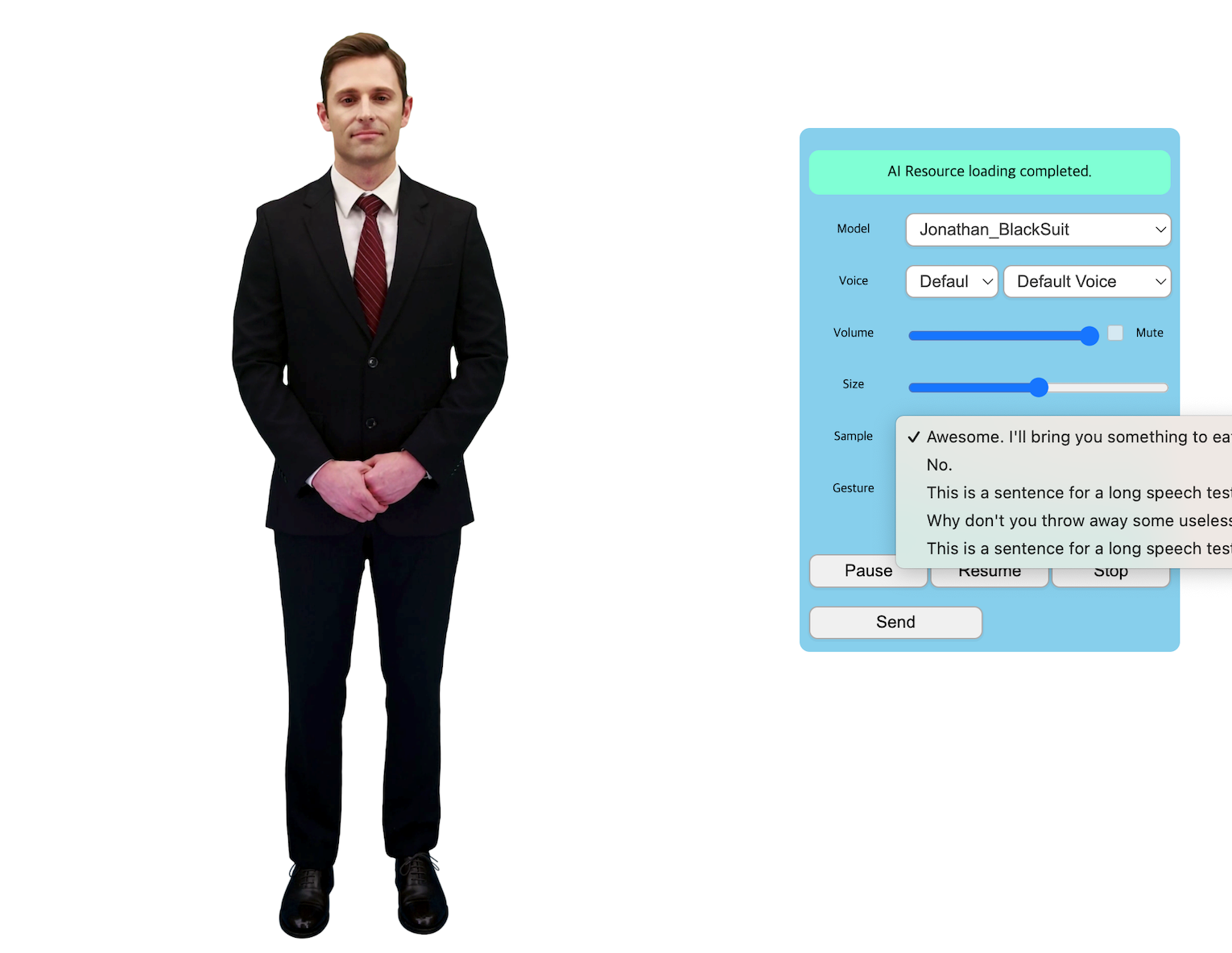
2. 발화 동작의 모니터링
send 함수를 호출한 후, 등록된 콜백에서 동작 이벤트에 대한 피드백을 확인할 수 있습니다. 이 피드백은 이벤트 관련 콜백 메서드('onAIPlayerEvent')를 호출하여 반환됩니다. 예를 들어 send 메서드를 호출하면 다음 이벤트가 'onAIPlayerEvent'로 순차적으로 호출됩니다.
- AIEventType.AICLIPSET_PLAY_PREARE_STARTED
- AIEventType.AICLIPSET_PLAY_PREARE_COMPLETED
- AIEventType.AICLIPSET_PLAY_STARTED
- AIEventType.AICLIPSET_PLAY_COMPLETED
- AIEventType.AICLIPSET_PLAY_FAILED //실패가 있는 경우,
send 중에 오류가 발생하면 'onAIPlayerErrorV2'로 AIError와 함께 호출됩니다. AICLIPSET_PLAY_ERR 또는 AI_SERVER_ERR이 발생하면 'stopSpeak()'이 내부적으로 호출되므로 발화 대기열이 지워집니다.
AI_PLAYER.onAIPlayerEvent = function (aiEvent) {
// TODO: event handling
//example
switch (aiEvent.type) {
case AIEventType.AIPLAYER_STATE_CHANGED:
onAIStateChange()
console.log("AI AIPLAYER_STATE_CHANGED :", aiEvent);
break;
case AIEventType.AICLIPSET_PLAY_PREPARE_STARTED:
console.log("AI started preparing to speak. speech :", aiEvent);
break;
case AIEventType.AICLIPSET_PLAY_PREPARE_COMPLETED:
console.log("AI finished preparing to speak. speech :", aiEvent);
break;
case AIEventType.AICLIPSET_PLAY_STARTED:
console.log("AI started speaking. normal state: ", aiEvent);
break;
case AIEventType.AICLIPSET_PLAY_COMPLETED:
console.log("AI finished speaking. normal state: ", aiEvent);
break;
case AIEventType.AICLIPSET_PLAY_FAILED:
console.log("AI AICLIPSET_PLAY_FAILED: ", aiEvent);
break;
case AIEventType.AICLIPSET_PRELOAD_FAILED:
console.log("AI AICLIPSET_PRELOAD_FAILED: ", aiEvent);
break;
//...
}
};
AI_PLAYER.onAIPlayerErrorV2 = function (aiError) {
// TODO: error handling
if (aiError.code >= AIError.RESERVED_ERR) {
//You've encountered a reserved error. Please check the error list!
console.log("RESERVED_ERR :" , aiError.message);
} else if (aiError.code >= AIErrorCode.AICLIPSET_PLAY_ERR) {
console.log("AICLIPSET_PLAY_ERR :" , aiError.message);
} else if (aiError.code >= AIErrorCode.INVALID_AICLIPSET_ERR) {
console.log("INVALID_AICLIPSET_ERR :" , aiError.message);
} else if (aiError.code >= AIErrorCode.AI_SERVER_ERR) {
console.log("AI_SERVER_ERR :" , aiError.message);
} else if (aiError.code > AIErrorCode.UNKNOWN_ERR) { //0 ~ 9999
console.log("BACKEND_ERR :" , aiError.message);
if (aiError.code == 1402) { //refresh token
refreshTokenIFExpired();
}
} else {
console.log("UNKNOWN_ERR :" , aiError.message);
}
};
3. AIPLAYER_STATE_CHANGED 이벤트로 반응하는 UI 만들기
AI 플레이어에는 사용자가 알아차리고 응답할 수 있는 여러 상태가 있습니다. 상태가 변경되면 'onAIPlayerEvent' 콜백은 AIEventType.AIPLAYER_STATE_CHANGED를 인수로 호출되며 이 때 AIPlayer의 상태는 AI_PLAYER.getState() 메서드를 통해 알수 있습니다.
AI가 초기화되기 전에는, AIPlayer의 상태는 AIPlayerState.NONE입니다. 'AI_PLAYER.init()' 메서드가 호출되면 INITIALIZE로 변경됩니다. AI 초기화가 완료되면 IDLE 상태가 됩니다. 이 상태에서는 AIClipSet를 전송할 수 있으며 상태는 'PLAY'가 됩니다. 마지막으로 'release'를 호출하여 AI 플레이어를 해제하면 상태는 RELEASE 상태가 됩니다. here의 전체 정의를 참조하십시오.
AI_PLAYER.onAIPlayerEvent = function (aiEvent) {
// TODO: event handling
//example
switch (aiEvent.type) {
case AIEventType.AIPLAYER_STATE_CHANGED:
onAIStateChange()
console.log("AI AIPLAYER_STATE_CHANGED :", aiEvent);
break;
//...
}
};
function onAIStateChange() {
//make resonsive app by enable or disble UI or etc...
console.log('onAIStateChange state:', AI_PLAYER.getState())
}
4. Pause
AI_PLAYER.pause();
5. Resume (Pause로부터 Resume)
AI_PLAYER.resume();
6. Stop Speaking
발화를 멈추고 모든 데이터 리셋시킵니다. 리줌이 안됩니다.
AI_PLAYER.stopSpeak();