AI Human 3D Demo
related scene
- 3.AIHuman3D.scene
AI Human 3D Demo is a page where you can try out various functionalities of AI3DPlayer. You can try changing to another approved AI model through [AI Model].
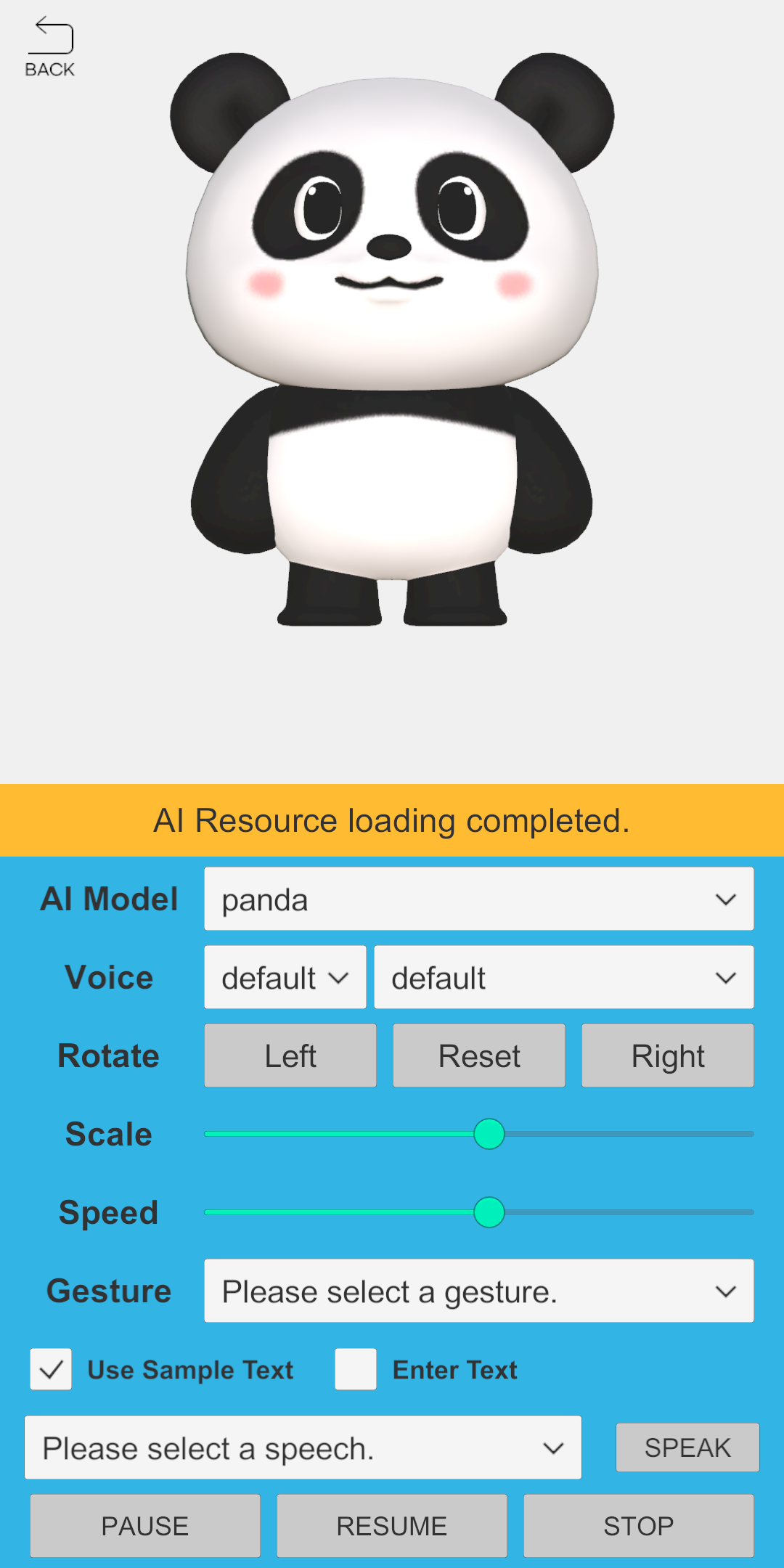
First, get a list of available AIs and set up the UI.
- DemoAIHuman3D.cs
private void Awake()
{
// Register a function in the corresponding delegate to receive the event and error of the AI3DPlayer. The function implementation is described below.
_aiPlayer.onAIPlayerEvent += OnAIPlayerEvent;
_aiPlayer.onAIPlayerError += OnAIPlayerError;
// Start SDK authentication.
AIError authError = AIHumanSDKManager.Instance.Authenticate();
if (authError == null)
{
// If authentication is complete, get the available AI List.
AIAPI.Instance.GetAIList(AIListType.Model_3D, (aiList, aiError) =>
{
if (aiError == null)
{
_aiList = aiList;
string[] aiNames = GetAINames();
if (aiNames != null && aiNames.Length > 0)
{
Init(aiNames[0]);
InitDropdownUI(_aiDropdown, aiNames, 10, 80, OnChangedAIModel);
}
else
{
Debug.LogError(string.Format("{0} {1}", nameof(DemoAIHuman3D), "There is no AI Model available."));
}
}
else
{
Debug.LogError(string.Format("{0} {1} {2}", nameof(DemoAIHuman3D), aiError.ErrorCode, aiError.Description));
}
});
}
else
{
Debug.LogError(string.Format("{0} {1} {2}", nameof(DemoAIHuman3D), authError.ErrorCode, authError.Description));
}
}
private void Init(string aiName)
{
_aiPlayer.Init(aiName);
}
Receiving AI-related events and errors is possible through the following function implementation.
- DemoAIHuman3D.cs
private void OnAIPlayerEvent(AI3DEvent aiEvent, object param)
{
switch (aiEvent)
{
case AI3DEvent.RES_LOAD_STARTED:
{
break;
}
case AI3DEvent.RES_LOAD_COMPLETED:
{
// When 3D character resource loading is complete, set up and initialize AI data in Dropdown, Slider UI.
InitUI();
break;
}
case AI3DEvent.RES_LOAD_FAILED:
{
break;
}
case AI3DEvent.SPEECH_PLAY_PREPARE_STARTED:
{
break;
}
case AI3DEvent.SPEECH_PLAY_PREPARE_COMPLETED:
{
break;
}
case AI3DEvent.SPEECH_PLAY_PREPARE_FAILED:
{
break;
}
case AI3DEvent.SPEECH_PLAY_STARTED:
{
break;
}
case AI3DEvent.SPEECH_PLAY_COMPLETED:
{
break;
}
case AI3DEvent.AIPLAYER_STATE_CHANGED:
{
break;
}
}
}
private void OnAIPlayerError(AIError aiError)
{
Debug.LogError(aiError.Description);
}
Examples of Speak, Pause, Resume, and Stop.
- DemoAIHuman3D.cs
public void OnClickSpeak()
{
if (_sampleTextList.Count == 0)
return;
// AI language, voice settings
CustomVoice cv = null;
if (_languageDropdown.value == 0)
{
cv = _voiceDropdown.value == 0 ? null : _customVoiceList[_voiceDropdown.value - 1];
}
else
{
cv = _customVoiceList[_voiceDropdown.value];
}
_aiPlayer.SetCustomVoice(cv);
AIClipSet clip = null;
string speechText = string.Empty;
if (_textDropdown.gameObject.activeSelf)
{
speechText = _textDropdown.value > 0 ? _sampleTextList[_textDropdown.value] : null;
}
else
{
speechText = _enterInput.text;
}
if (!string.IsNullOrEmpty(speechText) || _gestureDropdown.value > 0)
{
string gesture = _gestureDropdown.value > 0 ? _gestureDropdown.options[_gestureDropdown.value].text : null;
if (gesture != null)
{
clip = AIAPI.CreateClipSet(speechText, gesture);
}
else
{
clip = AIAPI.CreateClipSet(speechText);
}
_aiPlayer.Send(new[] { clip });
}
}
public void OnClickPause()
{
_aiPlayer.Pause();
}
public void OnClickResume()
{
_aiPlayer.Resume();
}
public void OnClickStop()
{
_aiPlayer.StopSpeaking();
}
Examples of codes for changing the scale of AI are as follows.
- DemoAIHuman3D.cs
private void OnChangedScale(float value)
{
// The AI3DPlayer.AIModel object is valid from the time resource loading is completed.
if (_aiPlayer.AIModel != null)
{
ScalePivot scalePivot = _aiPlayer.AIModel.GetComponent<ScalePivot>();
if (scalePivot != null)
{
// Get the Scale pivot transform. (TOP, CENTER, BOTTOM)
Transform trPivot = scalePivot.GetTransform(ScalePivot.ePivotType.TOP);
_aiPlayer.Scale(value, trPivot);
}
}
}
The status of AI can be monitored through the implementation of the OnAIPlayerEvent function, and the status is as follows.
RES_LOAD_STARTED: AI Resource loading started.
RES_LOAD_COMPLETED: AI Resource loading completed.
RES_LOAD_FAILED : AI Resource loading failed.
SPEECH_PLAY_PREPARE_STARTED: AI started preparation to speak.
SPEECH_PLAY_PREPARE_COMPLETED: AI finished preparation to speak.
SPEECH_PLAY_PREPARE_FAILED: AI failed preparation to speak.
SPEECH_PLAY_STARTED: AI started speaking.
SPEECH_PLAY_COMPLETED: AI finished speaking.