with Lipsync & TTS
- 5.uLipsync & TTS.scene
This demonstration is an example of a Lipsync AI service linked to an external 3D model, The process of receiving sentences from the user to perform Lipsync is simply implemented. If you run this demo scene, you can see Unity chan character familiar to Unity users.
Supports built-in and URP.
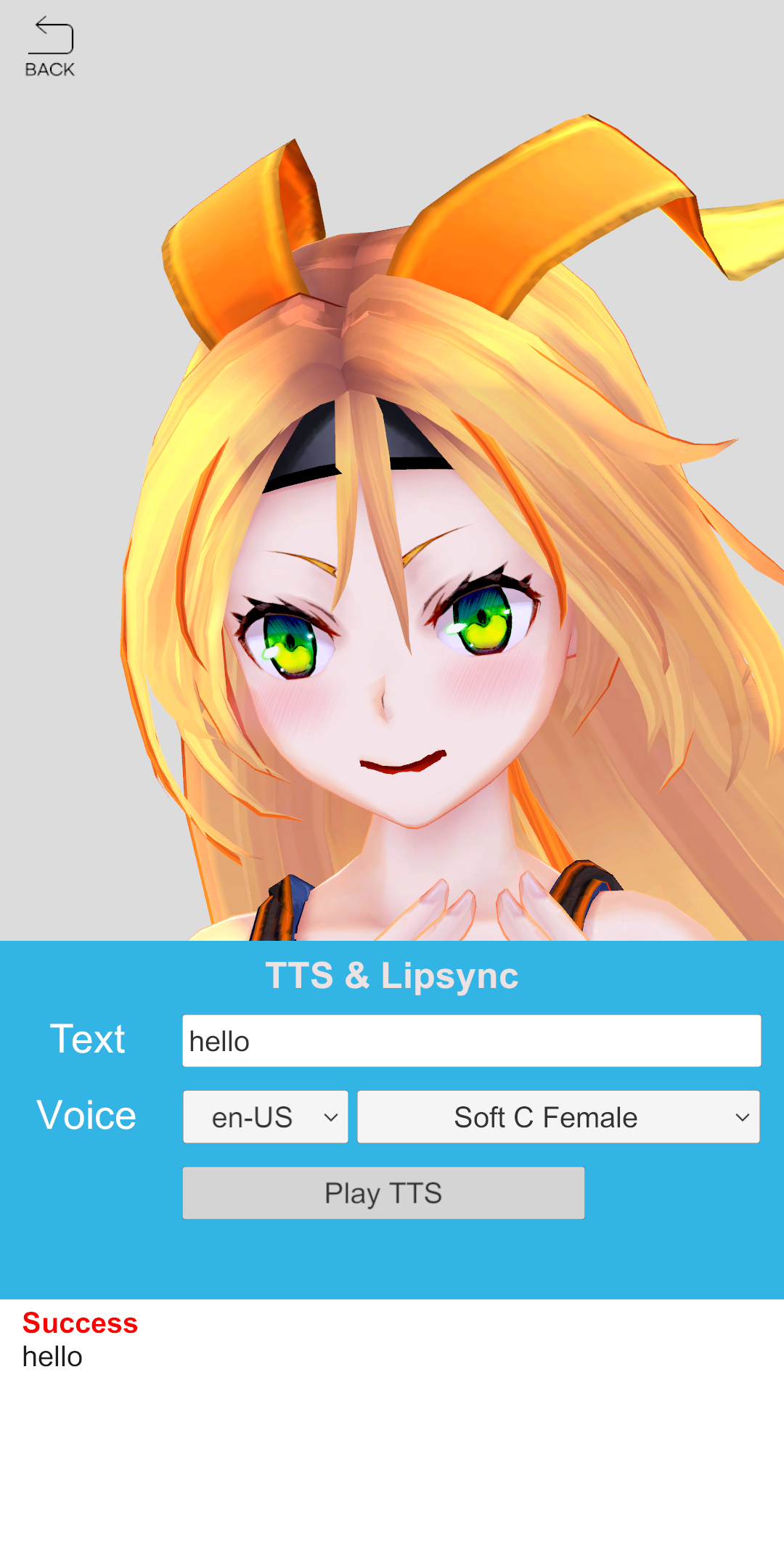
Using 3D Model, uLipsync and TTS (text-to-speech)
To try the Lipsync AI service in the Demo, a preparation process is required as follows.
- Prepare 3D model: Included in the demo (Unity chan)
- Prepare uLipsync package: Included in the demo (https://github.com/hecomi/uLipSync)
The 3D model requires the BlendShapes configuration required for lipsync as follows. (Blendshapes related to the pronunciation and mouth shape of Unity Chan characters)
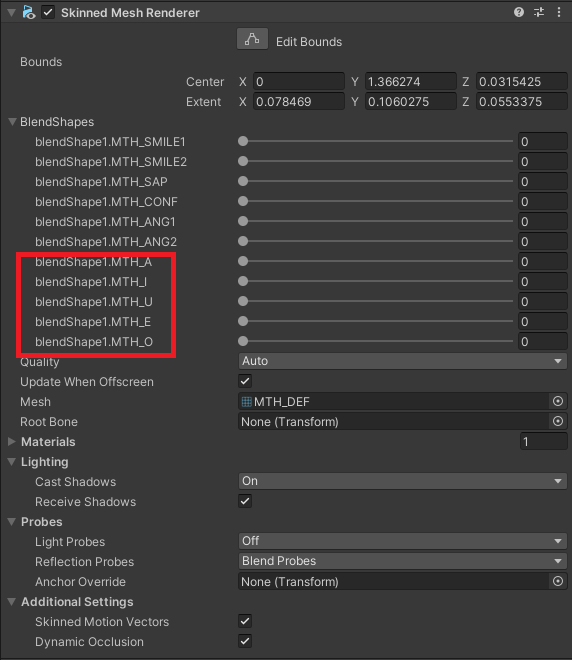
The following component configuration is required for lipsync.
- Lipsync : uLipSync, uLipSyncBlendShape
- Voice play : AudioSource
- Blinking eyes : AutoBlink (If the 3D model you want to use has BlendShapes for blink)
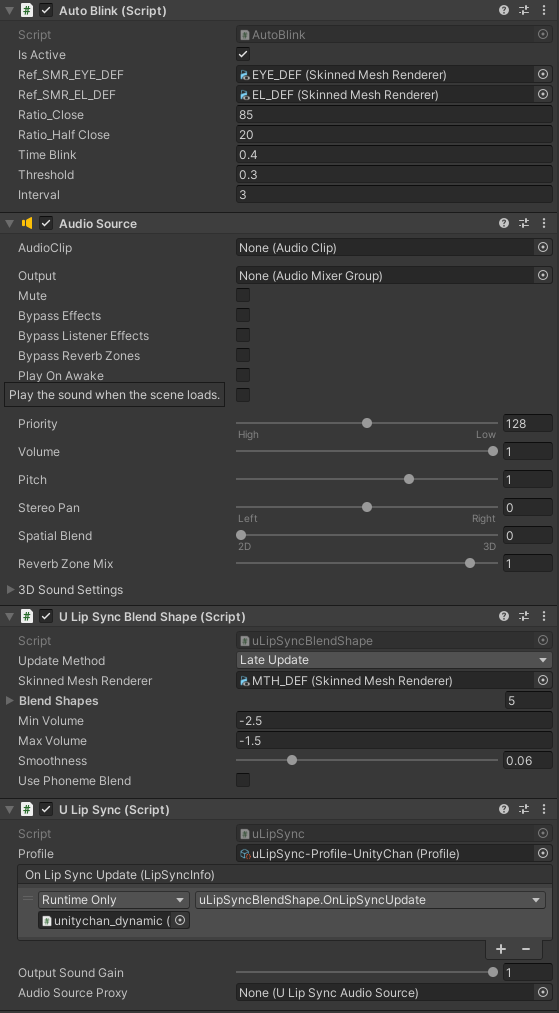
The main purpose of this demonstration is to implement lip sync using AudioClip delivered through voice synthesis. The content was implemented by implementing OnClickSpeech, a click event function of the Play TTS button of the demo. When you set up the AudioClip you received in the Clip item of AudioSource and call AudioSource.Play(), the lipsync is played automatically.
After receiving the AudioClip, configure and play it
- DemoTTSLipsync.cs
public void OnClickSpeech()
{
if (string.IsNullOrEmpty(_inputSpeech.text))
return;
_resultText.text = "<b><color=#0000ff>Synthesizing...</color></b>";
// Get the voice ID.
string voiceID = _customVoiceList[_dropdownVoice.value].ID;
AIAPI.Instance.GetAudioClip("chan", _inputSpeech.text, voiceID, (aiName, clipset, aiError, audioClip) =>
{
if (aiError != null)
{
_resultText.text = "<b><color=#ff0000>>Failure</color></b>\n" + aiError.Description;
}
else
{
_audioSource.clip = audioClip;
_audioSource.Play();
_resultText.text = "<b><color=#ff0000>Success</color></b>\n" + clipset.SpeechText;
}
});
}
The above description has many abbreviations. Please refer to the Hierarchy configuration and character resource settings of the demo.