AI Human Demo
related scene
- 2.AIHuman.scene
AI Human Demo is a page where you can try out various functionalities of AIPlayer. You can try changing to another approved AI model through [AI Model]. For other details, please refer to AIPlayer Description.
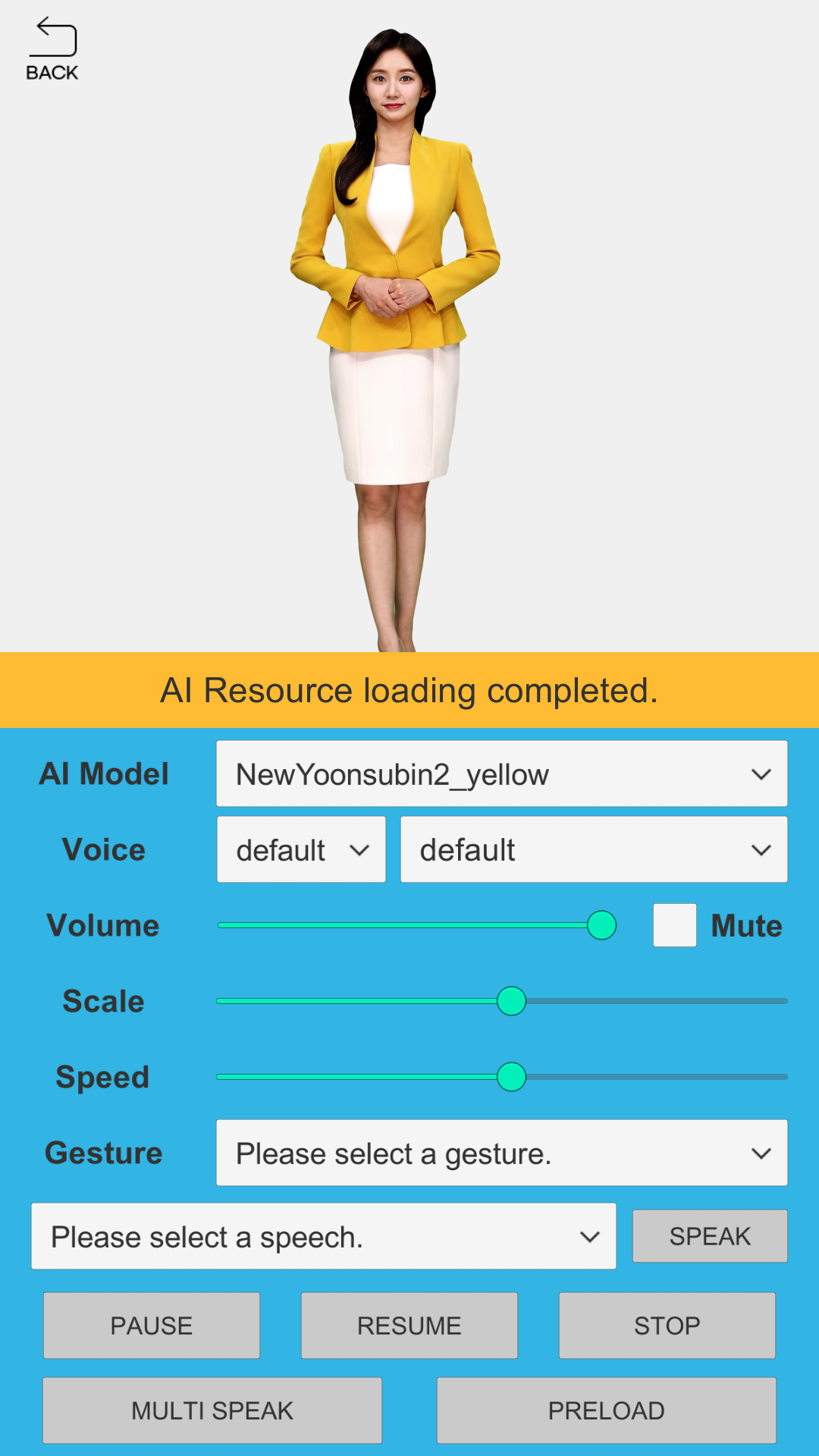
First, get a list of available AIs and set up the UI.
- DemoAIHuman.cs
private void Start()
{
// Start SDK authentication.
AIError authError = AIHumanSDKManager.Instance.Authenticate();
if (authError == null)
{
// If authentication is complete, get the available AI List.
AIAPI.Instance.GetAIList(AIListType.Model_2D, (aiList, aiError) =>
{
if (aiError == null)
{
_aiList = aiList;
string[] aiNames = GetAINames();
if (aiNames != null && aiNames.Length > 0)
{
Init(aiNames[0]);
}
else
{
Debug.LogError(string.Format("{0} {1}", nameof(DemoAIHuman), "There is no AI Model available."));
}
}
else
{
Debug.LogError(string.Format("{0} {1} {2}", nameof(DemoAIHuman), aiError.ErrorCode, aiError.Description));
}
});
}
else
{
Debug.LogError(string.Format("{0} {1} {2}", nameof(DemoAIHuman), authError.ErrorCode, authError.Description));
}
}
private void Init(string aiName)
{
// Deliver AIPlayerCallback and AIFrameImageProvider to AIPlayer.
_aiPlayer.Init(aiName, _aiPlayerCallback, _aiFrameImageProvider);
// Set and initialize AI data in Dropdown, Slider UI.
InitUI();
}
Examples of Speak, Preload, Pause, Multi Speak(Randomly), Resume, and Stop.
- DemoAIHuman.cs
public void OnClickSpeak()
{
// AI language, voice settings
CustomVoice cv = null;
if (_languageDropdown.value == 0)
{
cv = _voiceDropdown.value == 0 ? null : _customVoiceList[_voiceDropdown.value - 1];
}
else
{
cv = _customVoiceList[_voiceDropdown.value];
}
_aiPlayer.SetCustomVoice(cv);
AIClipSet clip = null;
string speechText = string.Empty;
if (_textDropdown.gameObject.activeSelf)
{
speechText = _textDropdown.value > 0 ? _sampleTextList[_textDropdown.value] : null;
}
else
{
speechText = _enterInput.text;
}
if (!string.IsNullOrEmpty(speechText) || _gestureDropdown.value > 0)
{
if (_gestureDropdown.value > 0)
{
bool gstEnableSpeech = _gestureList[_gestureDropdown.value - 1].EnableSpeech;
if (gstEnableSpeech)
{
clip = AIAPI.CreateClipSet(speechText, _gestureList[_gestureDropdown.value - 1].Name);
}
else
{
clip = AIAPI.CreateClipSet("", _gestureList[_gestureDropdown.value - 1].Name);
}
}
else
{
clip = AIAPI.CreateClipSet(speechText);
}
_aiPlayer.Send(new[] { clip });
}
}
public void OnClickPause()
{
_aiPlayer.Pause();
}
public void OnClickResume()
{
_aiPlayer.Resume();
}
public void OnClickStop()
{
_aiPlayer.StopSpeaking();
}
public void OnClickMultiSpeak()
{
List<AIClipSet> clipSetList = new List<AIClipSet>();
for (int i = 1; i < _sampleTextList.Count; i++)
{
if ((Random.Range(0, 100) % _sampleTextList.Count - 1) % 2 == 0)
{
clipSetList.Add(AIAPI.CreateClipSet(_sampleTextList[i]));
}
}
if (clipSetList.Count > 0)
{
_aiPlayer.Send(clipSetList.ToArray());
}
}
With the implementation of AIPlayerCallback, you can receive callbacks for AI models and the behavior of AIPlayer.
public abstract class AIPlayerCallback : MonoBehaviour, IAIPlayerCallback
{
public abstract void OnAIPlayerEvent(AIEvent @event);
public abstract void OnAIPlayerResLoadingProgressed(int current, int total);
public abstract void OnAIPlayerError(AIError error);
}
With the implementation of AIFrameImageProvider, the Texture of AI models can be supplied.
public abstract class AIFrameImageProvider : MonoBehaviour, IFrameImageProvider
{
public abstract void OnChangeBackgroundTexture(Vector3 scale, Texture2D bgTexture);
public abstract void OnChangeBackgroundTexture(int frameIdx, byte[] bytes);
public abstract void OnChangeFaceTexture(Vector3 scale, int idleWidth, int idleHeight, FaceRect faceRect, Texture2D faceTexture);
public abstract void OnDisabledBackgroundTexture();
public abstract void OnDisabledFaceTexture();
public abstract void OnChromakeyFaceTexture(float minHue, float maxHue, float bottomAlphaHeight, float topAlphaHeight, float sideAlphaWidth);
}
Through OnAIPlayerEvent implementation, you can receive Callback of AI states shown below.
RES_LOAD_STARTED: AI Resource loading started.
RES_LOAD_COMPLETED: AI Resource loading completed.
AICLIPSET_PLAY_PREPARE_STARTED: AI started preparation to speak.
AICLIPSET_PLAY_PREPARE_COMPLETED: AI finished preparation to speak.
AICLIPSET_PLAY_STARTED: AI started speaking.
AICLIPSET_PLAY_COMPLETED: AI finished speaking.
AICLIPSET_PLAY_FAILED: AI failed to speak.
...