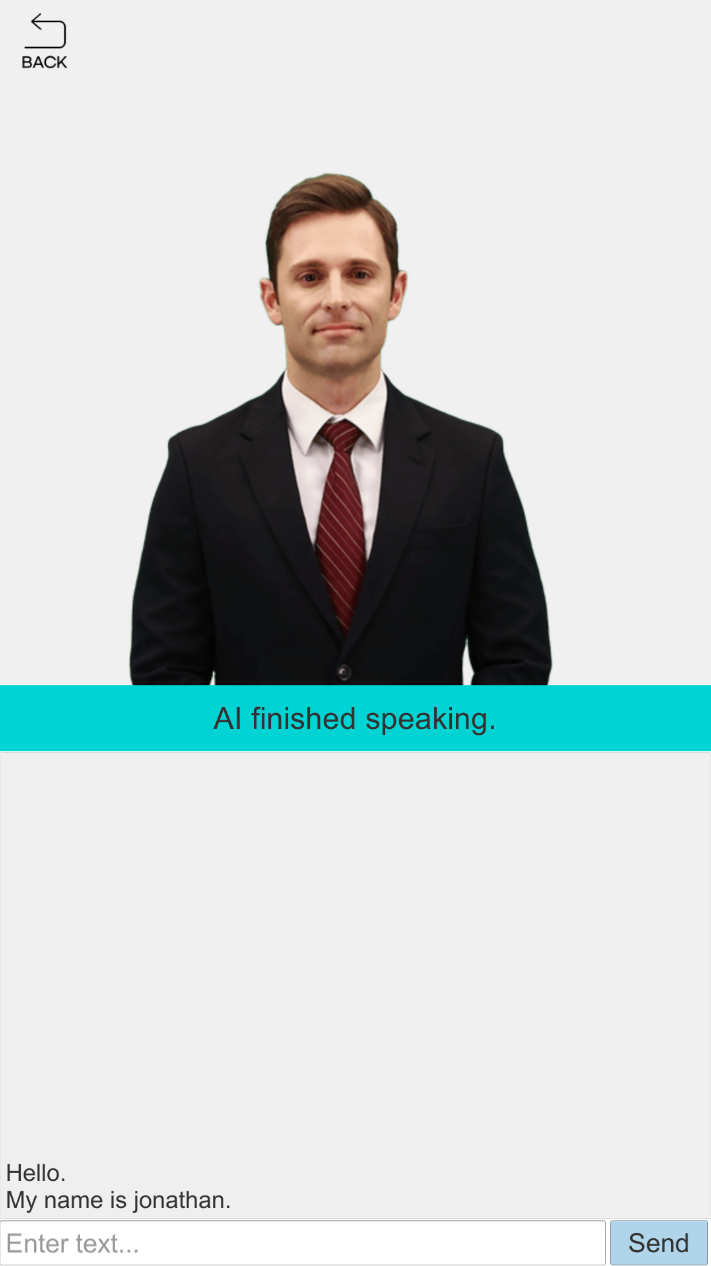AI Human QuickStart
related scene
- 1.QuickStart.scene
In Quick Start, the following screen appears when the default AI creation and pre-preparation step is completed through AIPlayer. It may take several minutes until it starts speaking depending on the network conditions, as there is a default loading time on the first run. After the first utterance, you can press the input box at the bottom of the screen to type in a sentence that you want to make the AI say. (Basically speaking a language that corresponds to the language value set in AI. However, you can implement multilingual services using the following Change the Voice or Language functionality.)